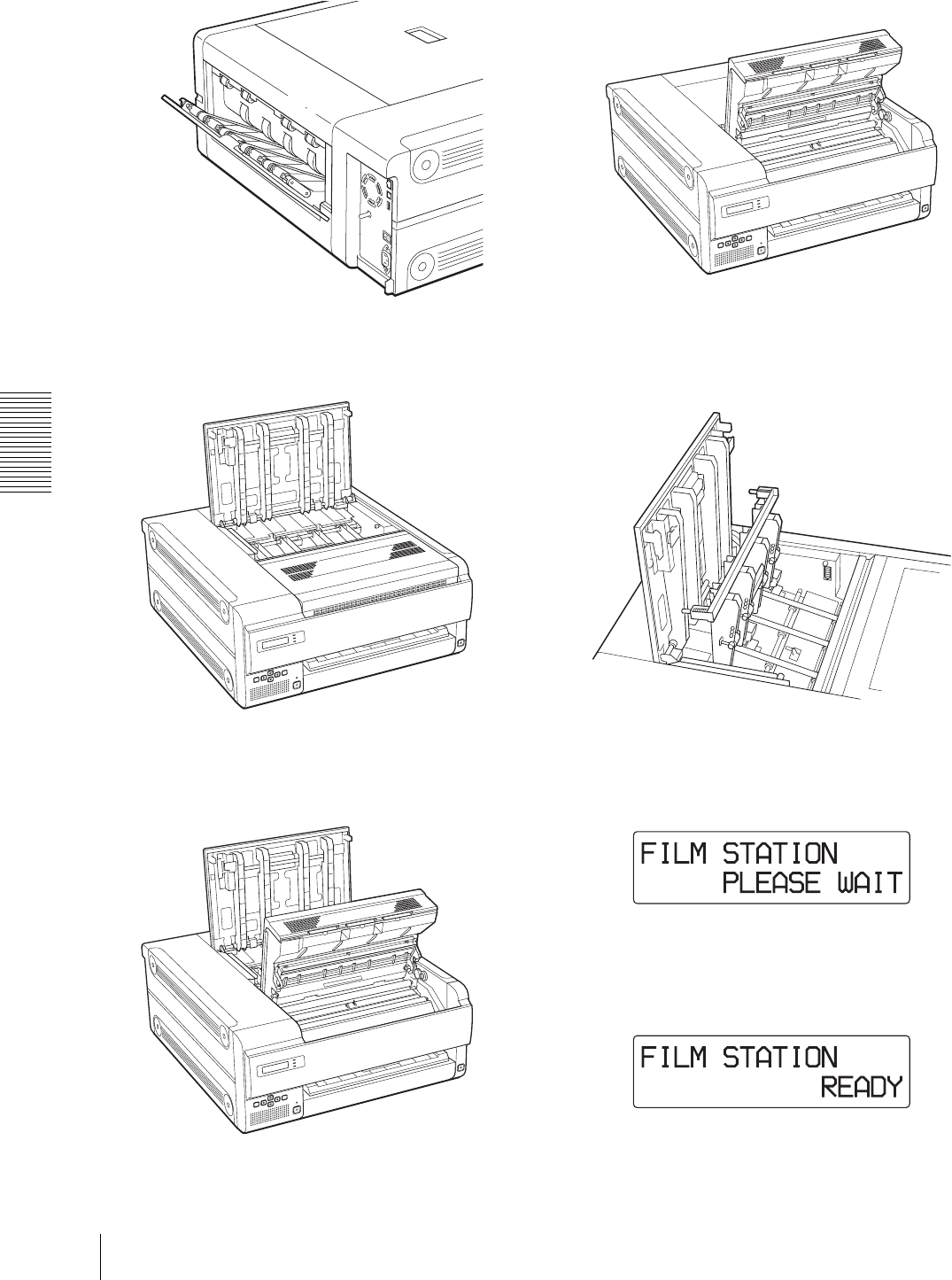
Miscellaneous
Troubleshooting
28
When the rear cover is opened
When the top cover is opened
When the top and the front covers are
opened
When the front cover is opened
When the top and inner covers are opened
2
Close the opened cover firmly.
The following message appears on the LCD.
Wait until the message disappears.
When the unit enters standby status, the following
message appears.


















