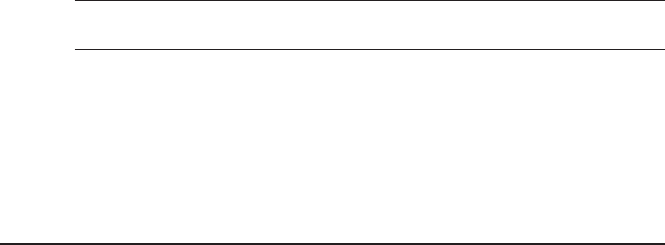
NetCam Page 29
to use. If you are setting up NetCam behind a residential gateway or
cable/DSL router, your IP address will probably be something similar
to 192.168.1.5.
• Subnet Mask - Find out your netmask from your network admin-
istrator. If you’re on a private network, your netmask will almost always be
255.255.255.0.
• MAC Address - This is the factory-set Ethernet address of
the camera. It also serves as the Camera ID (serial number). It cannot be
changed.
Network
Hostname
Alphanumeric name of NetCam that can get linked to NetCam’s IP
address. This is disabled if DHCP is enabled.
Default: netcam
Gateway
In most cases, this is a machine name or IP address that serves as a
gateway to the Internet. If NetCam is on a private network behind a router/
gateway, you would enter the IP address of the router/gateway. This is
disabled if DHCP is enabled.
Domain Name Servers (DNS)
Domain name server IP address. This is critical if your FTP server and/or
time server is entered as a domain name and not an IP address. Check with
your ISP to determine your name servers (you can list up to three). This is
disabled if DHCP is enabled.
Web Server Port
In most situations you will want to leave the web server port at its default
value of 80. The only situation that calls for changing the port number is if
you’re hosting one or more NetCams behind a residential router/gateway
that supports port forwarding. This allows you to access multiple NetCams
behind a single public IP address.
Example: Assign NetCam a web server port of 8085. In your router, under the port
forwarding section, route port 8085 to NetCam’s IP address.
Use caution when changing the web server port number. If it’s any-
thing but 80, you will need to add <:port number> to the end of the
IP address (Example: http://192.168.1.5:8085 from the local
network or http://208.146.196.41:8085 on the Internet) when
browsing to NetCam.
Default: 80


















