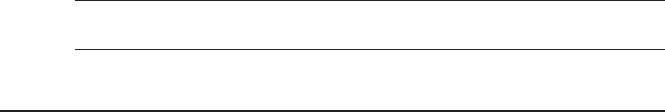
NetCam Page 39
it from StarDot, it will be noted on the packaging.
The only difference between a C-Mount lens and CS-Mount lens is
the C-Mount lens requires a 5mm spacer between the lens and the
chrome back-focus ring (the spacer is included with the standard
8mm C-Mount lens that ships with NetCam).
If your lens is CS-Mount, you do not need to use the included 5mm
spacer. If your lens is C-Mount, unscrew the black 5mm spacer
from the back of the 8mm lens and screw it onto the back of the
C-Mount lens you will be installing on NetCam.
3. Screw the new lens (with attached spacer if the lens is C-Mount)
into the chrome back focus ring on NetCam. Continue turning until
the lens is a securely attached.
4. Set the lens focus ring is set to the innity setting (oo).
5. Set the lens iris all the way open if indoors or to a pinhole size
(ƒ16) if outdoors.
6. Use a web browser to view the camera’s live image. For the rough
focus, you may want to select a low resolution like 160x120 so the
images update faster.
7. Use the included Allen or hex wrench to loosen the back focus set
screw on the bottom and/or top of the camera.
8. While watching the live image turn the entire lens assembly (lens,
optional spacer, and chrome back focus ring) counterclockwise
by 1/2 turn. Make sure the individual iris and focus rings do not
get turned out of position. Focus must be in the innity position
and the iris all the way open for indoor lighting or set to a pinhole
size for outdoor lighting.
9. Wait a few seconds for the live image to catch up to the focus change
and see if the image gets clearer or blurrier. If it looks sharper,
continue turning in the same direction until you get a rough focus.
If the image looks blurrier, try turning one full turn clockwise.
10. Once you get a rough focus with the low-res image, set the resolu-
tion to 320x240 or 640x480 for your ne focus.
11. Focus on something across the room (or in distance outdoors)
that has detail (i.e. lettering, a contrast-heavy pattern, etc.). Once
you get a sharp focus, use the Allen or hex wrench to tighten the
back-focus set screw. Do not overtighten.
Tip: The key to focusing a lens on NetCam is to wait for at least three live
images to update before evaluating the change.


















