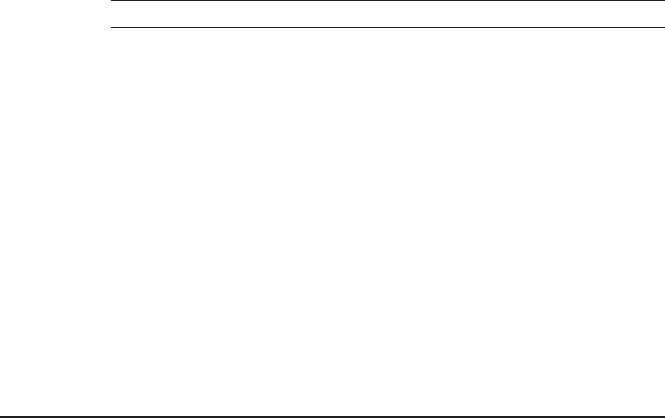
NetCam Page 5
Chapter 1 Conguration
Congratulations on your purchase of a StarDot NetCam network camera with
integrated web server. NetCam provides the highest quality live still images in a
remote camera that can be connected to a network or a modem. With proper usage,
NetCam will provide many years of quality remote imaging. We recommend that you
read this manual carefully to completely understand NetCam’s capabilities.
1.1 Before You Start
This manual guides you through the basic setup procedure for NetCam
and provides a detailed resource of the camera’s advanced options and
capabilities.
Setting up NetCam consists of three steps. The rst step is to congure
NetCam’s network or dial-out settings. The second step is to congure
NetCam to upload images to a web server (this step is optional). The third
step is the physical installation of the camera.
1.2 What’s Included and What’s Required
The NetCam package includes a NetCam camera, a lens, a wall mount, a
power supply, a combo network/power cable, a null modem serial cable and
the StarDot Tools software on CD-ROM. The Dial-Out package includes an
external modem and modem cable (instead of the network cable). In order
to use NetCam, you will need the following:
• Power source
• A computer – for conguring NetCam and for viewing NetCam
images (viewing requires Java-enabled web browser)
Note: A computer is not necessary to operate NetCam, only to congure it.
• Network connectivity (LAN, cable modem, DSL, T-1, Dial-Up
Internet Account, Satellite Modem, etc.)
• Web server space (only required when congured as Dial-Out ISP
camera)


















