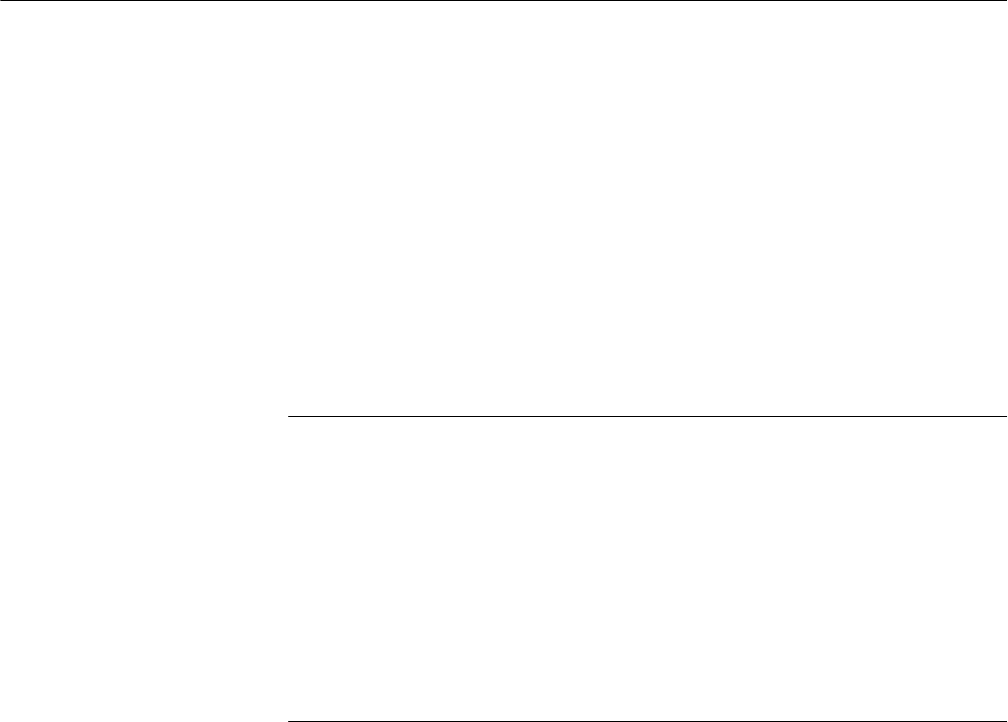
Adjustment Procedures
3-2
DPO4000 Series Service M anual
Overview of the Adjustment Process
Before performing adjustment procedures, you must warm up the oscilloscope at
least ten minutes in an ambient temperature between 20 °C and 30 °C. Adjust-
ments performed before warm-up or outside this temperature range may result in
poor performance.
The factory adjustment procedure consists of a series of steps; as you move
through these steps, the oscilloscope display provides instructions that describe
the specific input signal requirements for each step. If the the oscilloscope passes
the step, it moves on to the next step. If the oscilloscope fails, you can repeat the
step or choose to abort the procedure.
NOTE. Do not turn any knobs or push any front-panel buttons other than the
Next Step or Previous Step buttons during the adjustment procedure. Doing so
will cause the oscilloscope to abort the adjustment procedure. T he oscilloscope
uses the previous calibration constants if the adjustment procedure is aborted.
The screen does not display the actual oscilloscope settings (such as channel
input impedance or vertical and horizontal settings) during the adjustment
procedure. The oscilloscope automatically sets the instrument settings, but these
settings may not read out correctly on the display.
During some steps, the instrument may appear to be idle for several minutes
while it is processing information internally.
If the oscilloscope completes all steps in the procedure successfully, a “Pass”
message is displayed and the new calibration constants take effect. If the
oscilloscope does not pass the procedure, the oscilloscope reverts to the previous
calibration settings.


















