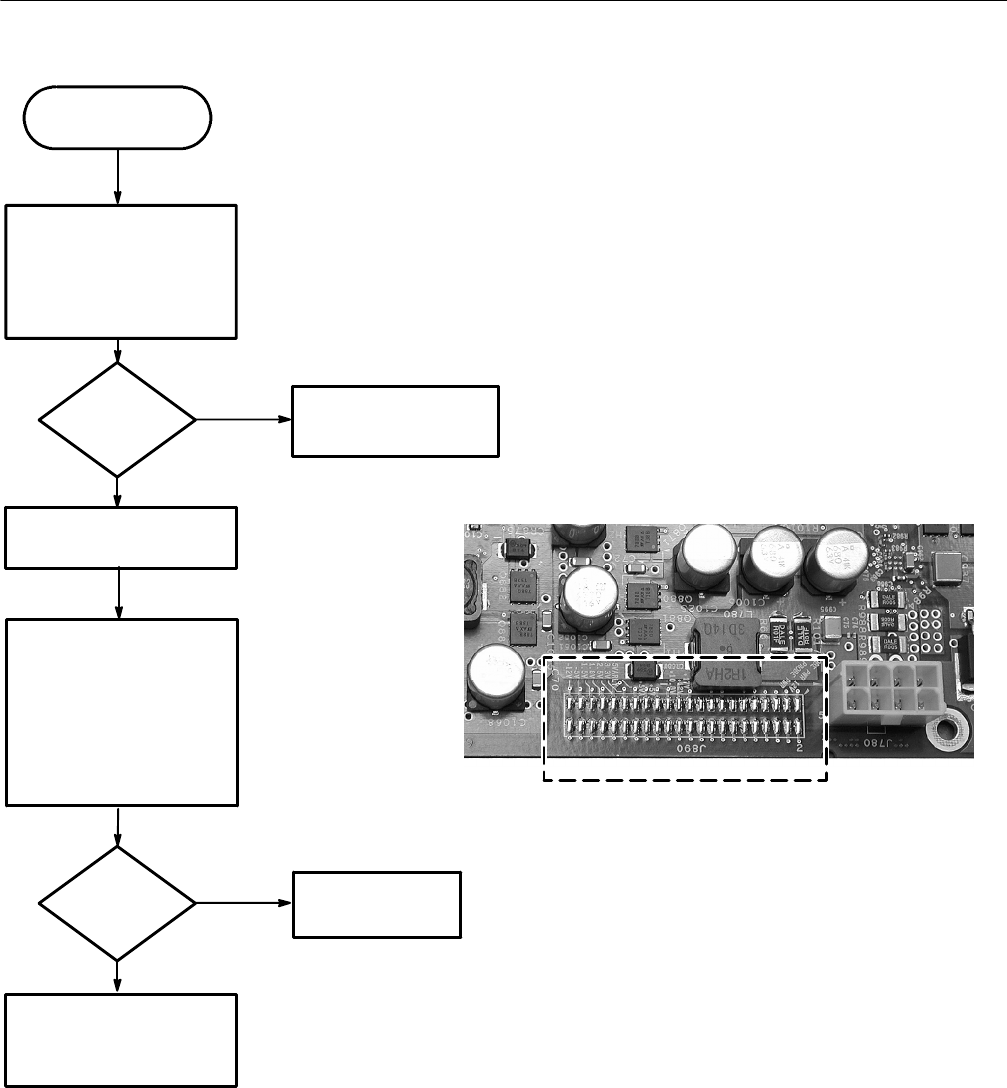
Maintenance
4-14
DPO4000 Series Service M anual
¯ Reconnect loose cables.
¯ Return to top of Figure 4--3.
No
Yes
Are there
+12 volts on the
connector
pins ?
¯ Measure for +12 V DC (± 0.3
V) on the connector pins. (See
figure at right)
!WARNING!
Be careful when measuring near
the AC power supply, as there
are line voltages present on
exposed parts.
AC power supply OK. Return
the DPO4000 oscilloscope to
the nearest Tektronix Service
Center for repair.
Continued from
Figure 4--3.
Connect AC power cord.
¯ Power off oscilloscope.
¯ Disconnect AC power cord.
¯ Remove instrument case.
¯ Check that all cables are
connected and fully seated into
board connectors.
No
Yes
Are all cables
connected?
Replace the AC Power
Supply module.
Figure 4- 4: AC power supply troubleshooting procedure


















