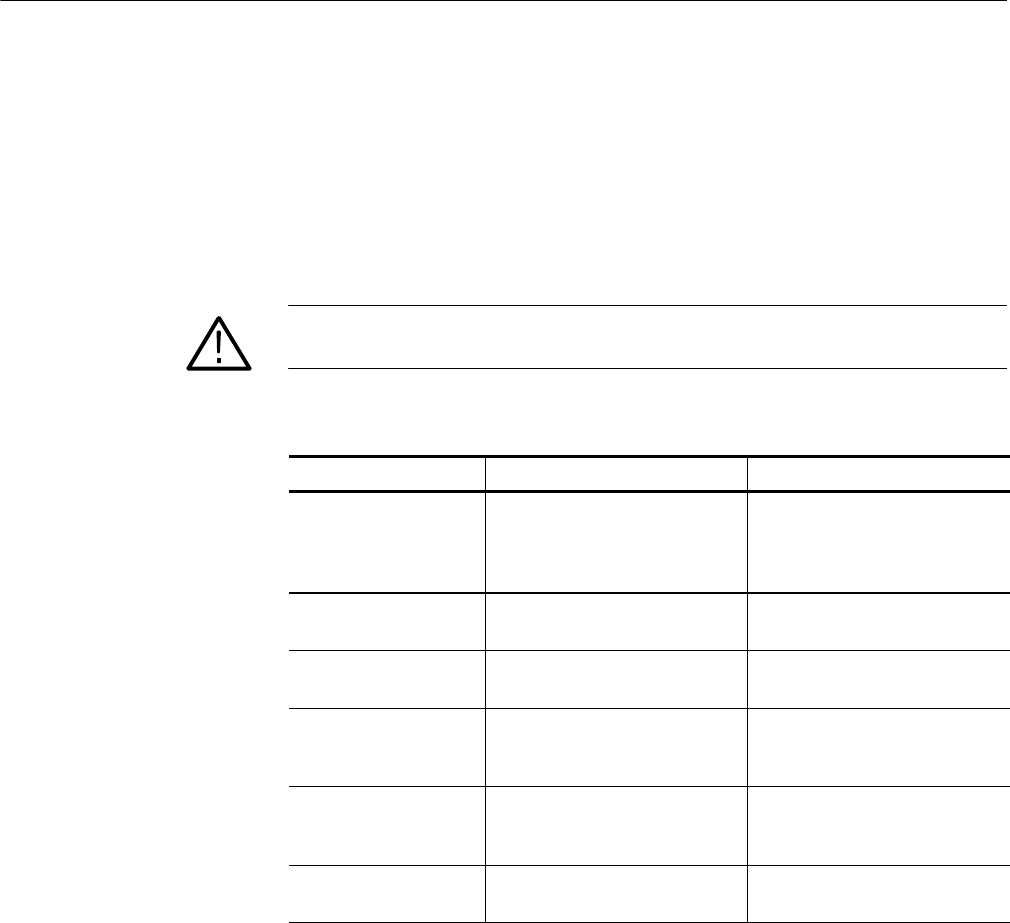
Maintenance
4-4
DPO4000 Series Service M anual
To access the inside of the oscilloscope for inspection and cleaning, refer to the
Removal Procedures in this section.
Inspect the internal portions of the oscilloscope for damage and wear, using
Table 4--2 as a guide. Repair any defects immediately.
If any circuit board is repaired or replaced, check Table 4--2 to see if it is
necessary to adjust the oscilloscope.
CAUTION. To prevent damage from electrical arcing, ensur e that circuit boards
and components are dry before applying power to the oscilloscope.
Table 4- 2: Internal inspection check list
Item Inspect for Repair action
Circuit boards Loose, broken, or corroded
solder connect ions. Burned
circuit boards. Burned, broken, or
cracked circuit -run pl ating.
Remove and replace damaged
circuit board.
Resistors Burned, cracked, broken, blis-
tered condition.
Remove and replace damaged
circuit board.
Solder connect ions Cold solder or rosin joints. Resolder joint and clean with
isopropyl alcohol.
Capacitors Damaged or leaking cases.
Corroded solder on leads or
terminals.
Remove and replace damaged
circuit board.
Wiring and cables Loose plugs or connectors.
Burned, broken, or frayed wiring.
Firmly seat connectors. Repair or
replace m odules with def ective
wires or cables.
Chassis Dents, deformations, and dam-
aged hardware.
Straight en, repair, or replace
defective hardware.
Interior Inspection


















