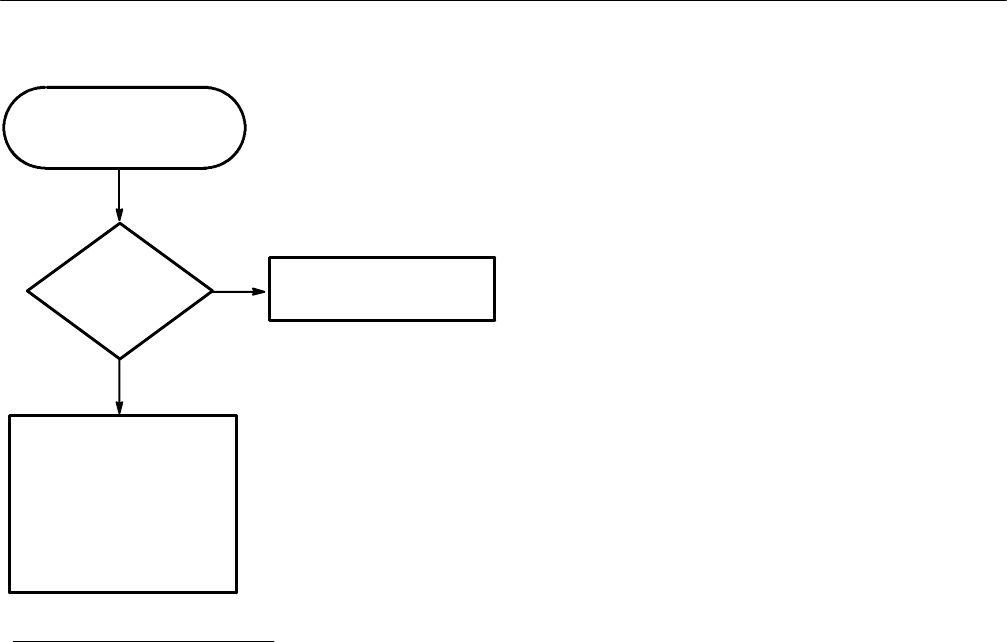
Maintenance
DPO4000 Series Service M anual
4-15
¯ Push UTILITY.
¯ Push System to select
Self Test.
¯ Push OK Run Self Test.
¯ Determine failure from
Self Test Results.
¯ Use table to select module to
replace.
From the oscilloscope
power-up diagnostics
message display.
Oscilloscope is operating OK.
Does
the power-up
screen report any
errors?
Yes
No
Failed Test Most Likely Cause
Acquisition
CPU
Display
Front Panel
I/O
ROM
App Modules
Main board
Main board
Main board
Front Panel (or Main board)
Comm module (or Main board)
Main board
Front Panel (or App Keys)
Figure 4- 5: Module isolation troubleshooting procedure


















