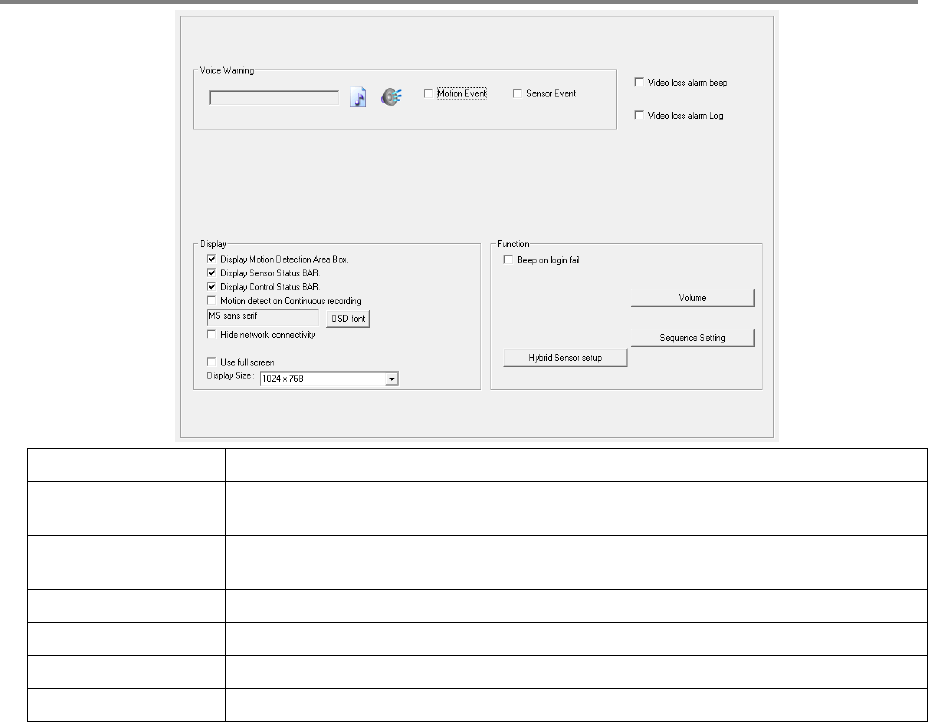
26
Regular Interval Recording
Regular Interval Recording allows users to record a single frame every few minutes or hours when there is no motion. This option is
only available when Motion recording or Sensor recording is selected in the recording schedule.
Note Regular Interval Recording is only supported by the MJPEG codec. See Frame Setup for more information on selecting
the recording codec.
To enable Regular Interval Recording:
1. Select the Regular Interval Recording check box.
2. Specify how often to take an image when no motion is occurring. Users can go as little as one image per second.
GENERAL SETUP
Function
Beep on Login Fail Enables the recorder to beep continuously in response to a failed login attempt. Only an authorized
login will stop the beeping.
Sequence Setting Allows the video out picture to automatically cycle through channels at a set speed. Example: .Cycle
through channels 1-6 at four-second intervals.
Dual Monitor The dual monitor options will display when a second monitor is connected to the recorder.
Display Options
Use Full Screen Stretch the Surveillix interface to use the full monitor screen.
Display Size Select from available monitor display sizes. Use to correctly display video on wide screen monitors.


















