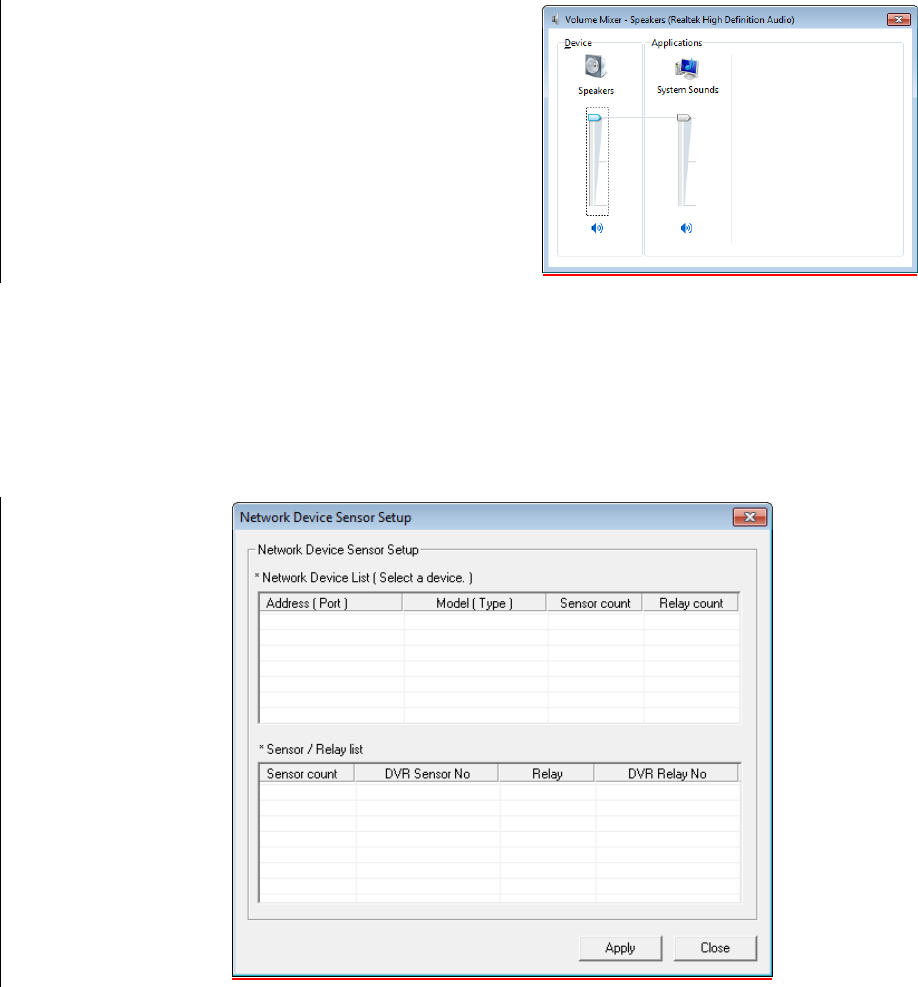
28
Volume
The volume control allows fine tuning of the volume settings on the recorder.
Volume Options:
Speakers – Used to adjust the volume for all sound coming
from the system’s speakers
System Sounds – Used to adjust the volume for the
system sounds exclusively.
Hybrid Sensor Setup
This interface is used to link Hard Contact Sensor Inputs from supported Network Devices to the recorder software.
The Network Device List is a list of available IP camera devices that have sensors enabled. When a device is selected, the lower
table will populate with a list of the sensors for the device.
Click the arrow next to a sensor or relay to display the number of the sensor on the DVR. You can then associate a sensor or relay
from the DVR with a sensor or relay on the network device.


















