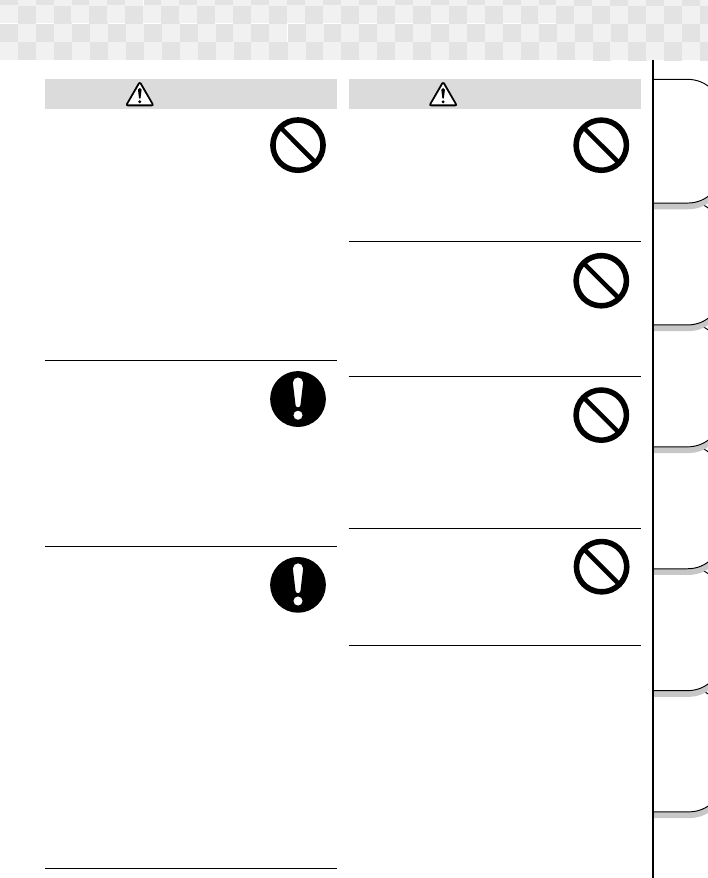
9
Other
Applications
Playing/
Erasing Images
Basic
Photography
Additional
Information
Connecting to
the PC
Getting Ready
CAUTION
Do not subject the LCD
monitor to impact.
If the LCD monitor is
impacted, the glass on the
screen may be broken and
internal fluid may leak.
If the internal fluid enters your
eyes or comes into contact
with your body or clothes,
immediately rinse with fresh
water. If the internal fluid
enters your eyes, immediately
consult a physician to receive
treatment.
Consult your dealer
regarding the internal
cleaning of the camera
once every two years.
If dust is allowed to
accumulate inside the camera
for a long time, this might
result in fire or defects.
Consult your dealer regarding
the cleaning costs.
When changing batteries,
replace both with new
batteries.
Failure to do this might cause
them to rupture, ignite or heat
up, resulting in fire, major
injury or damaging the
camera.
“New batteries” refers either
to recently purchased, never
used Nickel or Lithium
batteries, those within the
expiry date of recommended
use, or to Nickel Metal
Hydrogen (NiMh) or Nickel
Cadmium batteries that have
recently been charged
simultaneously.
Do not use different types
of batteries together, or mix
old and new batteries.
Doing so might cause them to
rupture, ignite or heat up,
resulting in fire, major injury
or damaging the camera.
Do not remove batteries
immediately after using the
camera for a long period of
time.
The batteries are heated up,
they might resulting in fire
injury.
Do not leave dead or
exhausted batteries in the
camera.
Neglecting the above may
cause the battery to rupture,
ignite or heat up, resulting in
fire, major injury or damaging
the camera.
Do not play the supplied
CD-ROM with a regular CD
player.
This might damage the
headphone or speaker and
may injure your ears.
CAUTION
Safety Precautions (continued)


















