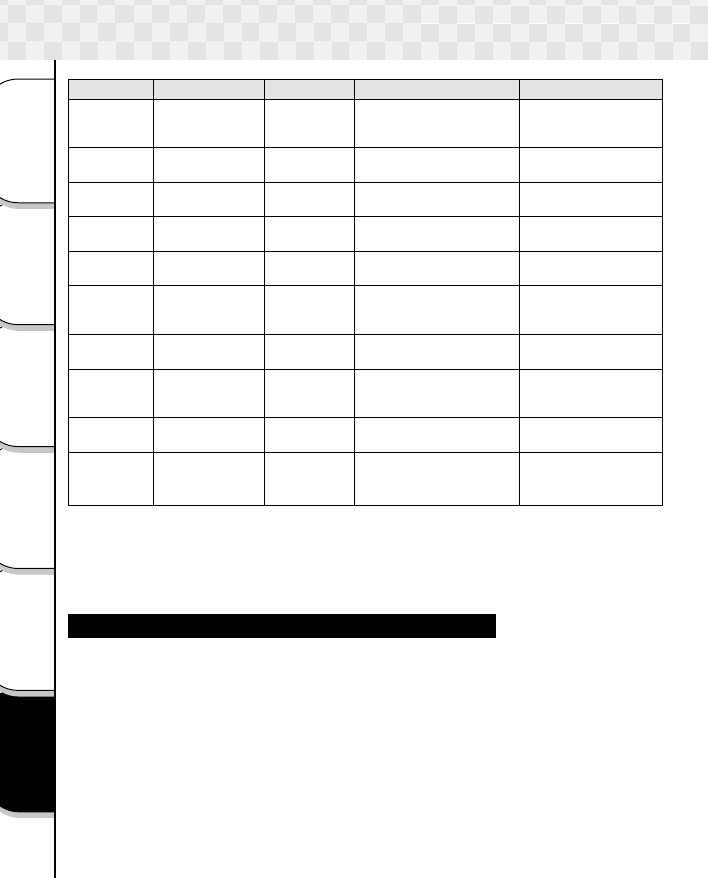
56
Basic
Photography
Getting Ready
Playing/
Erasing Images
Connecting to
the PC
Other
Applications
Additional
Information
Global Contacts
For customers in the United States and Canada
Register your product On-Line
There are many advantages to being a member of the Toshiba Digital Camera community.
Toshiba provides free firmware upgrades for applicable models, allowing you to get the
latest technology and enhancement for your camera direct from the web site. There are
links, updates and notices for special options available at the Toshiba Digital Community,
like special adapter mounts for Tele-photo, Wide-angle, and other filters and lenses
designed specifically for your digital camera. There are frequent discounts and promotions
on printing services, carrying cases, service plans, and digital camera accessories. To
find out more, visit the Toshiba Digital Community at www.toshiba.com/taisisd
e-mail
dsc.support@tais.toshiba.com
NA
consommateur@toshiba-tsf.com
consumer@toshiba-teg.com
toshiba.italia@toshiba-
tuk.com
dsc.support@tais.toshiba.com
NA
info@toshiba.ch
enquiries@toshiba-
tuk.com
dsc.support@tais.toshiba.com
Phone number
(800) 829-8318
2956-0222
01 47 28 28 50
(02131) 158 01
(039) 6099342
(800) 829-8318
270-7776
01-946 07 77
(01932) 828828
(800) 829-8318
Country/Region
Canada
China Hong
Kong
France
Germany
Italy
Mexico
Singapore
Switzerland
United
Kingdom
United
States
Company name
Toshiba America
Information
Systems, Inc.
Toshiba Hong
Kong Ltd.
Toshiba Systems
(France)
Toshiba Europe
Gmbh
Toshiba Consumer
Products (Italia)
Toshiba America
Information
Systems, Inc.
Toshiba
Singapore Pte.
Toshiba Europe
Gmbh Swiss
Branch
Toshiba (UK) Ltd.
Toshiba America
Information
Systems, Inc.
Website
www.toshiba.com/taisisd
www.toshiba.com.hk
www.toshiba.fr/produits/
video/index.htm
www.toshiba.de/consumer
www.toshiba.it/
www.toshiba.com/taisisd
www.cp.toshiba.com.sg
www.toshiba.ch/
www.toshiba.co.uk
www.toshiba.com/taisisd
In the supplied CD-ROM, a file containing information regarding service and support is
recorded, we recommend saving the file to your PC in case you lose the instruction
manual .
To open the file, insert the CD-ROM into the CD-ROM drive and click “English” on the
language selection screen, then click “service & support”.


















