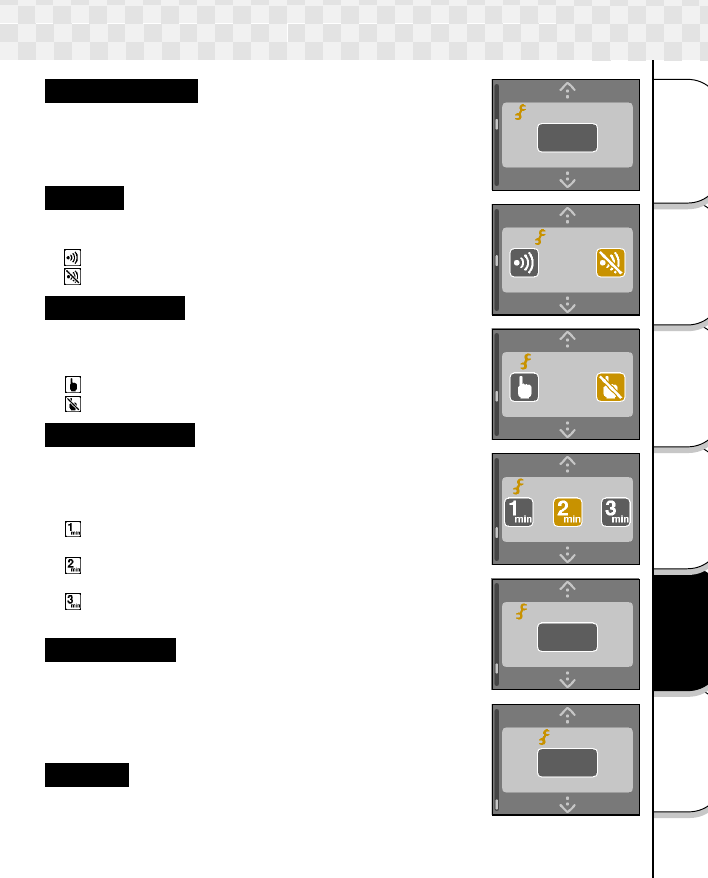
47
Other
Applications
Playing/
Erasing Images
Basic
Photography
Additional
Information
Connecting to
the PC
Getting Ready
Change the Basic Settings of the Camera (continued)
Date & time set
Set the time and date.
For Date & Time , see “Setting the date and time” on page 22.
Sound
When you touch the key or icon, set the operating sound to ON/
OFF
[ ] : Sounds the beep tone. (Default)
[ ] : Does not sound the beep tone.
Touch sensor
When you touch the shutter button to take a photograph during
the play mode, the mode automatically switches to the photogra-
phy mode. This is called the “Touch sensor function”.
[
] : Touch sensor is set to ON
[ ] : Touch sensor is set to OFF (Default)
Auto power off
If no operation is carried out for a fixed period of time, the
power is automatically turned OFF to prevent battery wear.
This is called Auto power off. To return to the operating state,
slide the POWER switch.
[
] : If no operation is carried out for 1 minute, Auto power
off is activated. (Default)
[
] : If no operation is carried out for 2 minute, Auto power
off is activated.
[
] : If no operation is carried out for 3 minute, Auto power
off is activated.
Version info.
Display the version of firmware.
“Firmware” refers to the software that controls the camera’s
operation. The firmware is pre-installed in the camera.
When the touch panel is touched while the version information is
displayed, the screen returns to the setup menu.
Format
Format (Initialize) the SD card.
For details on Format, see page 48.
☞ Formatting the SD card ➲ page 48
Sound
Auto power off
Version info.
Display
Touch sensor
Date & time set
Set
Format
Format


















