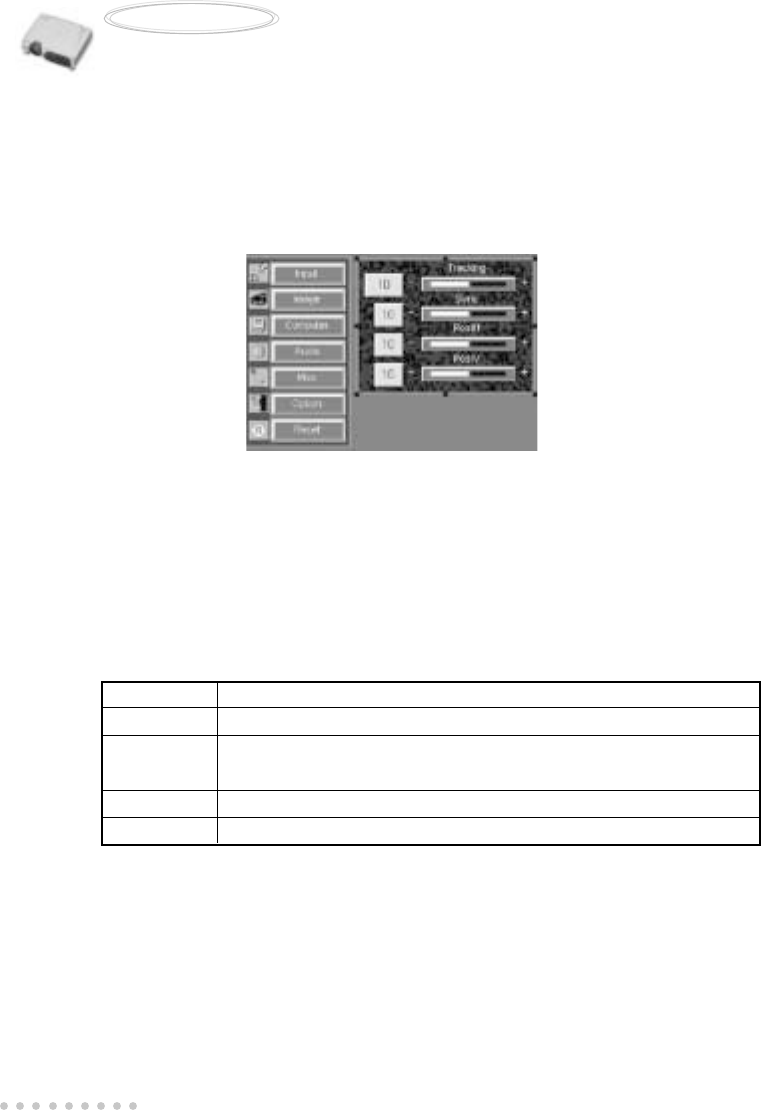
EN-20
User’s Manual
Projector
Computer Menu
The computer menu is used for fine tuning the synchronization between the projector
and a computer input signal. If you are experiencing difficulty synchronizing the
projector with your computer this feature may help to optimize the interface.
1.Press the MENU button
2.Use the thumb pad or SELECT button to select the Computer Menu. Once the
Computer Menu is highlighted, press the ENTER button.
3.Use the thumb pad or SELECT button again to choose from the Tracking, Sync, or
Position sub-menus. Highlight the submenu of choice and press ENTER.
The following table provides detail of the available sub menu choices:
Menu Description
Tracking Adjusts horizontal tracking
Sync Adjusts the dot phase of the input signal
Adjusts the picture to where it looks best
PosiH Adjusts the horizontal position
PosiV Adjusts the vertical position
4. Use the – or + buttons to adjust the desired display attribute in the sub-menus
5. Press the ESC button (Remote Controller) or the MENU button (Projector Control
Panel) to exit from current menus.


















