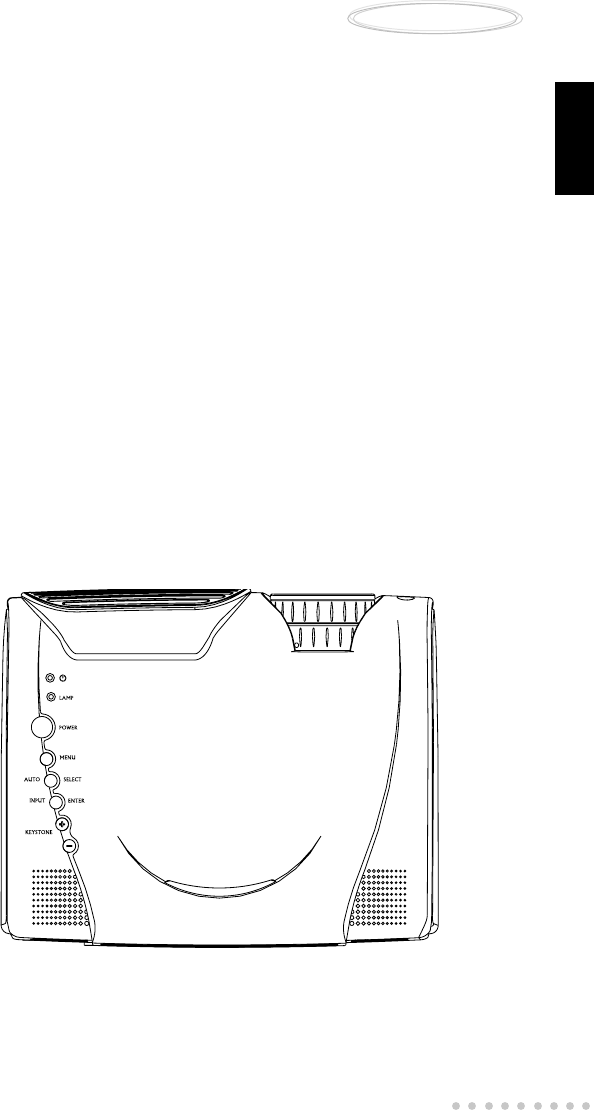
EN-7
User’s Manual
Projector
. ENGLISH .
Control Panel
LED
POWER Power LED indicator - indicates power to projector
LAMP Lamp LED indicator- indicates lamp power
Control Panel Buttons -
POWER Turns the projector and lamp On and OFF
MENU Displays (or hides) the on-screen control menus
SELECT Selects the desired menu choice
ENTER Confirms a menu selection
AUTO Automatically adjusts frequency and phase
INPUT To manually select an input source
KEYSTONE Adjusts trapezoidal distortion (+ & - ) of the projection which
that may occur depending on the horizontal projection angle


















