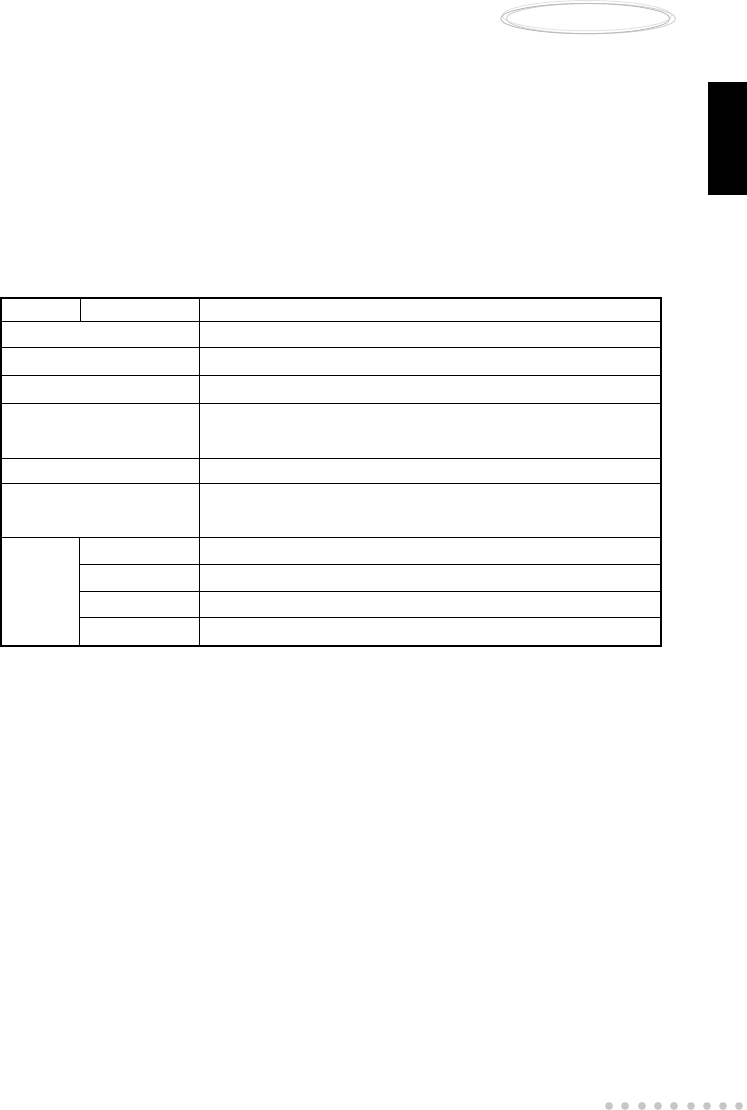
EN-23
User’s Manual
Projector
. ENGLISH .
1.Press the MENU button
2.Use the thumb pad or SELECT button to select the Misc Menu. Once the Misc
Menu is highlighted, press the ENTER button.
3.Use the thumb pad or SELECT button again to choose from the various sub-
menus. Highlight the submenu of choice and press ENTER.
The following table provides detail of the available sub menu choices:
Menu Sub-menu Description
Freeze Freezes the screen
Auto Search Automatically scans for input signal sources
Lamp Life Displays the lamp’s lifetime counter/clock
Auto Off Automatically turns off the lamp if the projector does
not detect an input signal for specified time period
Blank Blanks the screen temporarily
Sleep Mode Automatically turns off the projector lamp after
a specified time period (even if a source is present)
Disable Sleep mode is not active
1 Hour Automatically turns off lamp after one hour
2 Hours Automatically turns off lamp after two hours
3 Hours Automatically turns off lamp after three hours
4. Use the – or + buttons to adjust the desired display attribute in the sub-menus
5. Press the ESC button (Remote Controller) or the MENU button (Projector Control
Panel) to exit from current menus.
Note: The Blank function will only Blank to a blue screen. “Logo” has not been
implemented


















