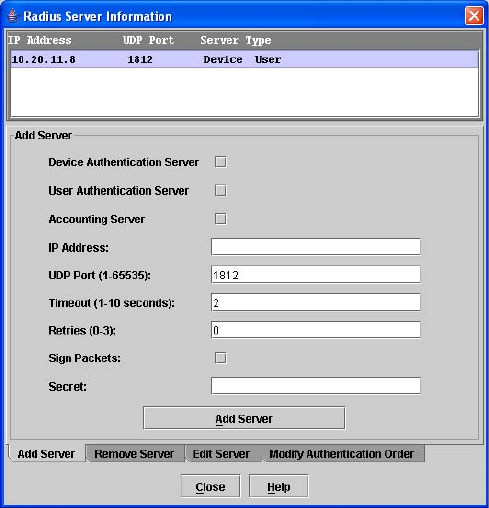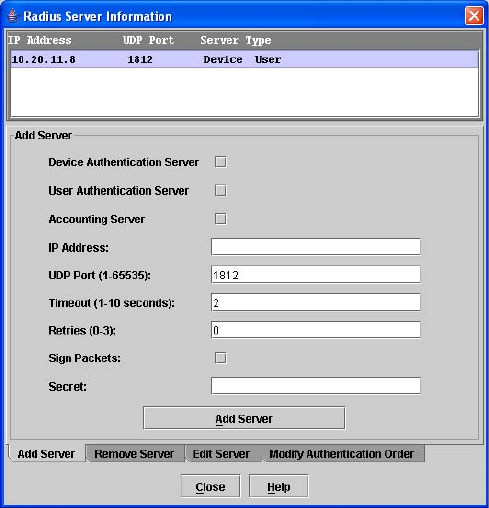
26 Managing fabrics
Adding a RADIUS server
When you add a RADIUS server, you provide a method to centralize the management of authentication
passwords over a network.
Figure 10 RADIUS Server Information dialog — Add Server tab page
To add a RADIUS server, perform the following procedure:
1. Select Switch > Radius Servers in the faceplate display.
2. Click the Add Server tab in the Radius Server Information dialog shown in Figure 10.
3. Select Device, User, or Account for the server type.
4. Enter the remote IP address of the server in the IP Address field.
5. Enter the remote UDP port number of the Authentication RADIUS Server in the UDP Port field.
The RADIUS Accounting Server UDP port will always be the value of Device/User Authentication Server
UDP Port + 1. When enabled, the RADIUS Accounting Server audits user activity whether
UserAuthServer is enabled or not. The RADIUS Accounting Server default is False.
6. Enter the timeout value in seconds (minimum of 1 second, maximum of 30 seconds) in the Timeout
field. This is the number of seconds the RADIUS client will wait for a response from the RADIUS server
before retrying, or giving up on a request.
7. Enter the number of retries in the Retries field. This is the maximum number of times the RADIUS client
will retry a request sent to the primary RADIUS server.
8. Select Sign Packet to enable the switch to include a digital signature (Message-Authenticator) in all
RADIUS access request packets sent to the RADIUS server. A valid Message-Authenticator attribute will
be required in all RADIUS server responses.
9. Enter the server secret in the Secret field. A secret is required for all RADIUS servers. The secret is used
when generating and checking the Message-Authenticator attribute.
10.Click Add Server to add the server.
11.Click Modify Authentication Order tab, and verify that Device Authentication Order and User
Authentication Order options are set to either Radius or Radius Local for RADIUS Authentication to be
implemented. Refer to ”Modifying authentication order RADIUS server information” on page 29 for
more information.
a. RADIUS — only attempts to authenticate using the RADIUS server (another computer that provides
authentication).