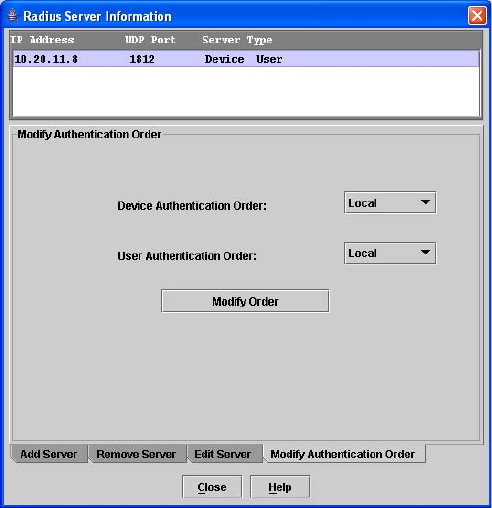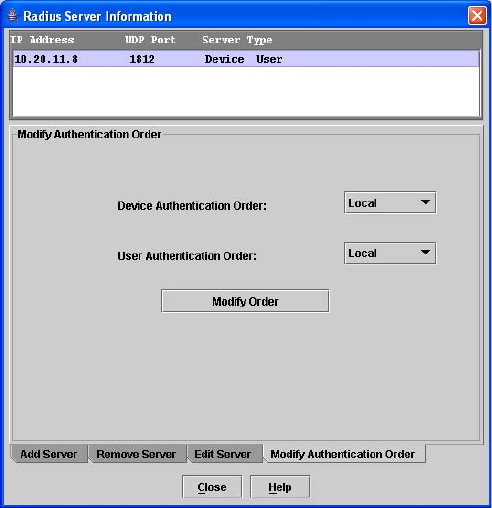
McDATA® 4Gb SAN Switch for HP p-Class BladeSystem user guide 29
Modifying authentication order RADIUS server information
Editing information of a RADIUS server involves changing the configuration of a RADIUS server.
Figure 13 RADIUS Server Information dialog — Modify Authentication Order tab page
To modify the authentication order information of a RADIUS server, perform the following procedure:
1. Select Switch > Radius Servers in the faceplate display.
2. Click the Modify Authentication Order tab in the Radius Server Information dialog shown in Figure 13.
3. Select the server to be modified in server list at the top of the dialog.
4. Make changes to the Device Authentication Order or User Authentication Order drop-down lists. Select
one of the following:
a. Local — only attempts to authenticate using local switch password database.
b. RADIUS — only attempts to authenticate using the RADIUS server (another computer that provides
authentication).
c. RADIUS Local — attempts to authenticate using the RADIUS server. If the switch can not contact the
RADIUS server due to a network or some other problem, the switch will authenticate using the local
password database.
5. Click Modify Order to save the changes.
6. Click Close to close the Radius Server Information dialog.