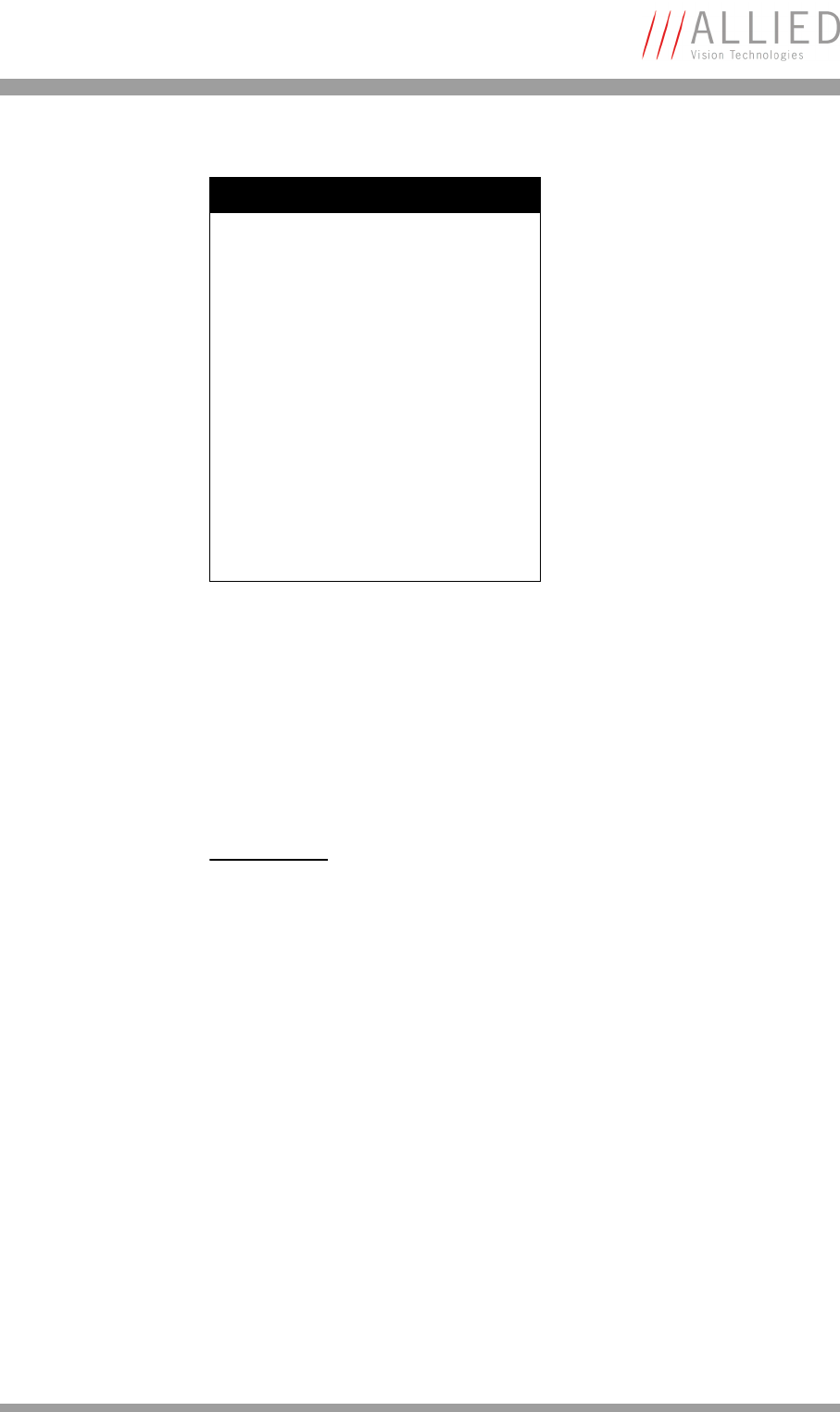
Configuration of the camera
OSCAR Technical Manual V2.4.0
200
The user can specify which one will be loaded upon startup of the camera.
This frees the user software from having to restore camera settings, that dif-
fer from default, after every startup. This can be especially helpful if third
party software is used which may not give easy access to certain advanced
features or may not provide efficient commands for quick writing of data
blocks (e.g. for a LUT) into the camera.
Advanced registers
TIMEBASE
EXTD_SHUTTER
IO_INP_CTRL
IO_OUTP_CTRL
IO_INTENA_DELAY
AUTOSHUTTER_LO
AUTOSHUTTER_HI
AUTOGAIN_CTRL
AUTOFNC_AOI
COLOR_CORR
TRIGGER_DELAY
MIRROR_IMAGE
HIGH_SNR
LUT_CTRL
LUT_DATA
Table 104: User profile: stored settings
Note
L
• A profile save operation automatically disables captur-
ing of images.
• A profile save or restore operation is an uninterruptable
(atomic) operation: The write response (of the asyn-
chronous write cycle) will be sent after completion of
the operation.
• Restoring a profile will not overwrite other settings
than listed above.
• If a restore operation fails or the specified profile does
not exist, all registers will be overwritten with the
hard-coded factory defaults (profile #0).
• Data written to this register is not reflected in the
standard memory channel registers.


















