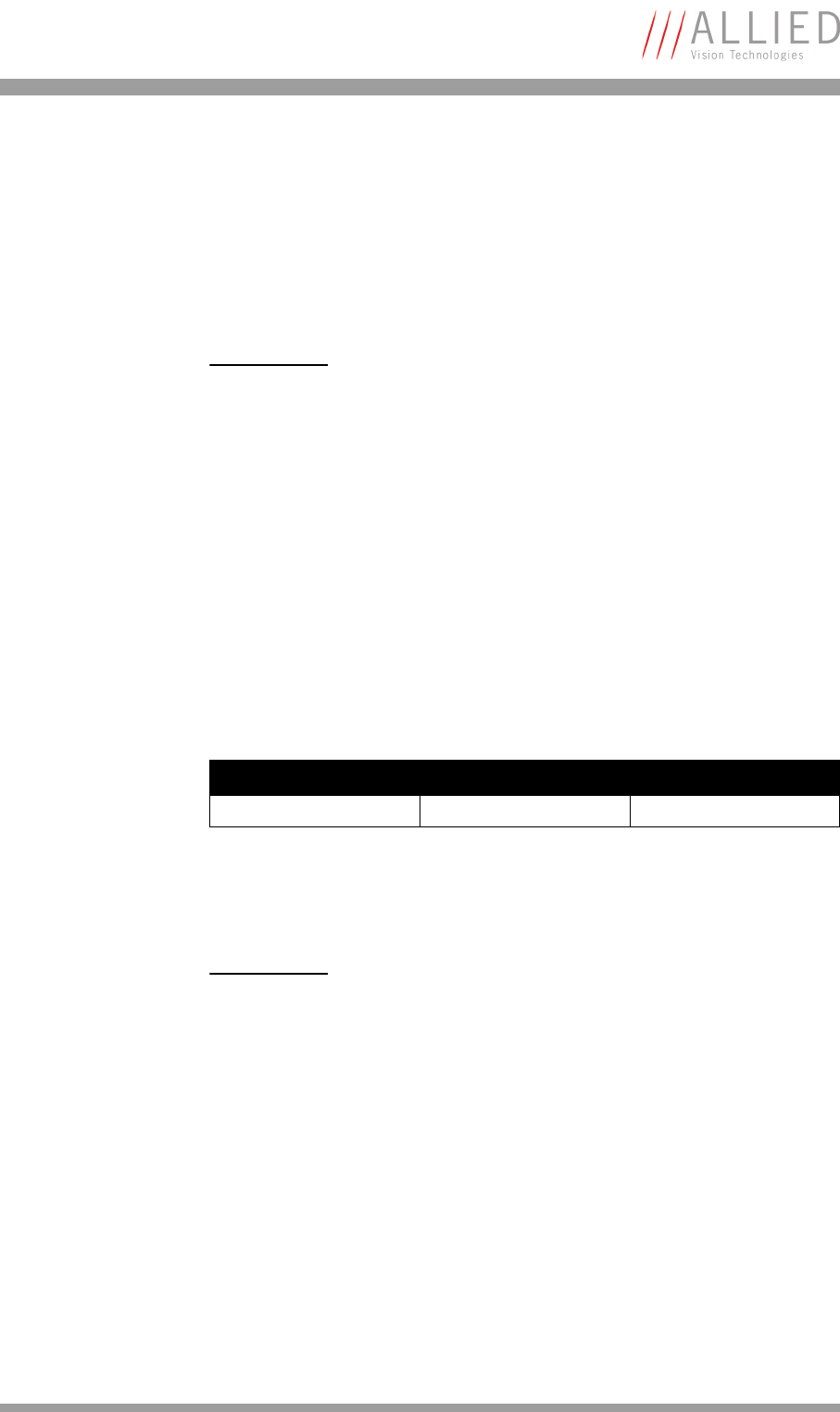
Description of the data path
OSCAR Technical Manual V2.4.0
64
The algorithm bases on the assumption that the R-G-B component sums of
the samples are equal, i.e., it assumes that the mean of the sampled grid pix-
els is to be monochrome.
Visualization of the AUTOFNC_AOI is carried out with the help of the graphics
overlay function of the camera (see Chapter Block diagram of the cameras on
page 52). This area is highlighted when the Show work area bit is set high.
Manual gain
As shown in Figure 26: Block diagram of AFE (Source: Analog Devices) on
page 59, all cameras are equipped with a gain setting, allowing the gain to
be manually adjusted on the fly by means of a simple command register
write.
The following ranges can be used when manually setting the gain for the ana-
log video signal:
The increment length is ~0.0351 dB/step.
Note
L
The algorithm will try to create an uncolored image when
looking at an area that is completely colored with automatic
white balance ON.
Type Range Range in dB
All Oscar cameras 0 ... 570 0 … 20 dB
Table 22: Manual gain range of the various Oscar types
Note
L
• Setting the gain does not change the offset (black
value).
• A higher gain also produces greater image noise. This
reduces image quality. For this reason, first try to
increase the brightness, using the aperture of the cam-
era optics and/or longer shutter settings.
• Generally all Oscar cameras enable certain image set-
tings to be modified on the fly, e.g. gain and shutter
can be changed by the host computer by writing into
the gain and shutter register even during camera opera-
tion. An uncertainty of one or two images remains
because the host is unaware (especially with external
trigger) of when the next image will arrive.


















