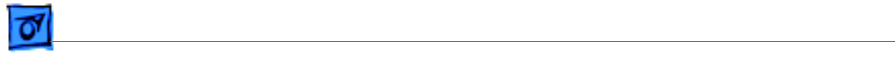
Take Apart CD/DVD Drive, PCI/AGP Graphics/Gigabit Ethernet/Digital Audio - 102
drive back into the carrier,
lift the back of the drive
slightly so that the drive is
flush against the carrier.
Replacement Note: When
inserting the drive carrier
into the computer, make
sure the carrier tab slides
into the hole on the
stationary drive shelf.


















