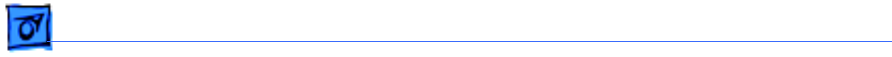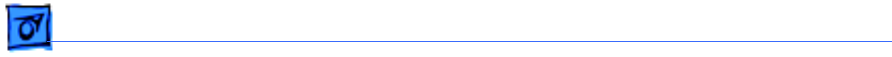
Troubleshooting Symptom Charts/ Network Problems - 63
Network Problems
Unable to see any
network devices or
connection drops off
line by itself
1 Try a known-good Ethernet cable.
2 Open the AppleTalk or TCP/IP system preference or control
panel and select the Ethernet option. Verify that you can now
see devices on the network.
3 Clear parameter RAM. Hold down Command-Option-P-R
during startup until you hear a second startup chime.
4 Start up from the system installation CD or system restore
CD that came with the computer. Open the AppleTalk or TCP/
IP system preference or control panel and select the Ethernet
option. Are you able to switch to Ethernet and see Ethernet
devices on the network? If so, troubleshoot software
extensions or reinstall system software.
5 Try connecting to a known-good Ethernet port at the wall or
external hub.
6 Verify that other users are experiencing the same problem. If
so, contact the network administrator.
7 Replace the logic board.