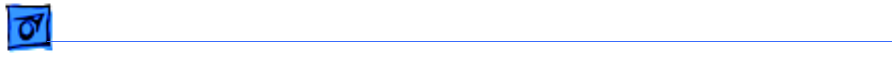
Troubleshooting Symptom Charts/ USB Devices - 61
USB printer does not
operate
1 Verify that connections to the printer and computer are
secure.
2 Switch the printer to a different USB port. If the printer
operates correctly, the first port was bad. Replace the logic
board.
Note: You can also use Apple System Profiler to verify
USB ports.
3 Verify the correct versions of the system software and
printer driver are installed.
4 Mac OS X: Use Print Center to verify that you have the
correct printer selected. Mac OS 9: Use Chooser to verify that
you have the correct printer selected.
5 If the printer is connected to a third-party USB hub, switch
it to one of the USB ports on the I/O panel. If the printer
operates, the hub is bad.
6 Mac OS 9: Turn off unnecessary extensions.
7 De-install and then re-install the print driver.
8 Replace the printer interface cable.
9 Replace the printer.
10 Replace the logic board.


















