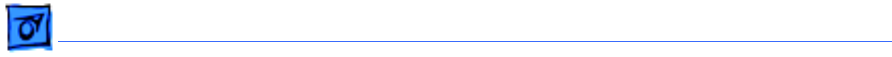
Troubleshooting Symptom Charts/ Startup - 42
System shuts down
intermittently
1 Make sure the power cord is plugged in firmly.
2 Check that the power source is turned on and the correct
voltage is present.
3 Replace the power cord.
4 Make sure the air vents are clear.
5 Check that the fan cable is connected and the fan is
operational.
6 Check that the heatsink is properly attached to the processor.
7 Power Macintosh G4 (PCI Graphics): Reset the Cuda chip. See
“Resetting the Cuda Chip” in this chapter.
8 Reset the logic board:
• Power Mac G4 (AGP Graphics): Refer to “Resetting the
PMU on the Logic Board” in this chapter.
• Power Macintosh G4 (PCI Graphics): Refer to “Resetting
the PCI Logic Board” in this chapter.
9 Replace the power supply.
10 Replace the logic board.


















