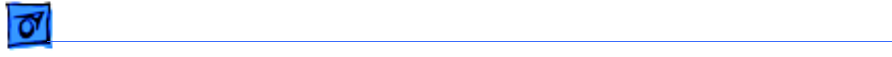
Troubleshooting General/ Logic Board Troubleshooting - 12
procedure before replacing any modules:
1. Disconnect the power cord and check the battery in the battery
holder (BT1). The battery should read 3.3 to 3.7 volts. If the
battery is bad, replace the battery, wait ten seconds, and then
reset the PMU (refer to the next step). If the battery is good,
go to the next step.
2. Press the PMU reset switch (S1) once on the logic board and
then proceed to step 3. Do
NOT
press the PMU reset switch a
second time because it could crash the PMU chip.
3. WAIT ten seconds before connecting the power cord and
powering the computer on. If the computer powers on, go to
the next step. If the computer does not power on, there is
something else wrong with the computer; refer to the
symptom/cure chart, “Startup” in this chapter.
4. Run Apple Hardware Test and return the computer to the
customer.


















