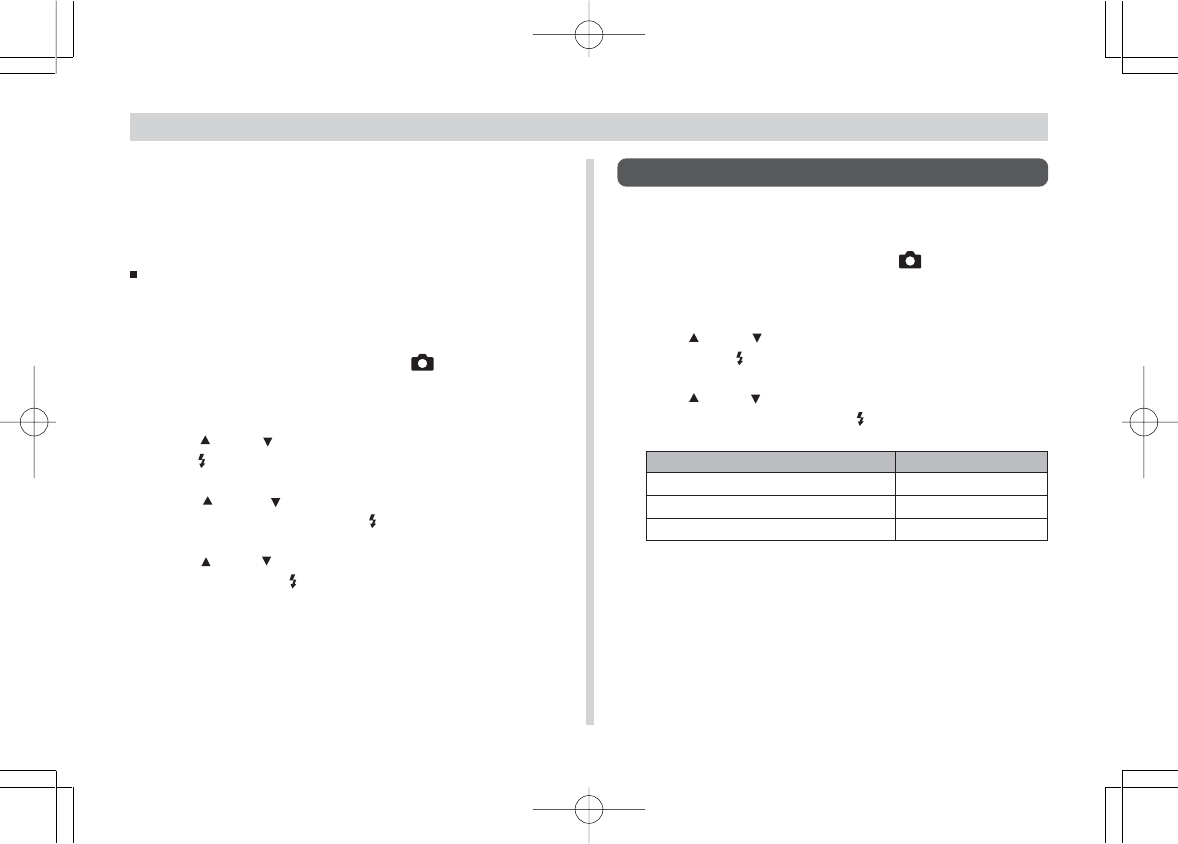
37
RECORDING IMAGES
Using the Self-Timer
You can set the self-timer to one of two countdown times.
1. Align the mode selector with LCD.
2. Press MENU.
3. Use [ ] and [ ] to select “SELF TIMER” and then
press SET .
4. Use [ ] and [ ] to select the self-timer setting you
want and then press SET .
To do this:
Turn off the self-timer
Specify a countdown of two seconds
Specify a countdown of ten seconds
Select this setting:
OFF
2 SEC
10 SEC
Setting the Maximum Number of Shots
You can use the following procedure to specify the maxi-
mum number of shots that can be recorded in the Continu-
ous Shutter Mode. You can specify a value in the range of 2
to 5.
Normally you can specify a value in the range of 2 to 5, but
the actual number of images you will be able to record de-
pends on the subject and other factors.
1. Align the mode selector with LCD.
2. Press MENU.
3. Use [ ] and [ ] to select “SET UP” and then press
SET .
4. Use [ ] and [ ] to select “CONTINUOUS SHOT
NO.” and then press SET .
5. Use [ ] and [ ] to specify the number of shots and
then press SET .
6. Press MENU.
¥¼©R¦W-4 2002/6/18, AM 11:11Page 37 Adobe PageMaker 6.5C/Win


















