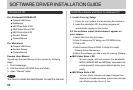90
SOFTWARE DRIVER INSTALLATION GUIDE
There are two ways to load Photos from Camera to computer
1.)By Mass Storage :1.)By Mass Storage :
1.)By Mass Storage :1.)By Mass Storage :
1.)By Mass Storage :
Please ensure that your camera is set up in Mass Storage
Mode before you Try to down load pictures from Camera
to computer.
a) Please press
MENU
button on camera and select
((
((
(
SETUP
))
))
) then press
SET
button.
b) Please select
((
((
(
SETUP “BASIC”
))
))
) and press
SET
button.
c) Please select
((
((
(
USB MODE
))
))
) and press
SET
button.
d) Please select
((
((
(
NORMAL
))
))
)
e) After camera driver is fully installed in Computer , you’ll
find that in
(My Computer)
, a
(Removable Disk)
shows up which shows as
A1
.
Loading images
A1
! Important , Camera must be power on
1.connect computer and camera by USB
2.Please connect camera with computer as
below photo indicate:
Loading Image by USB Cable