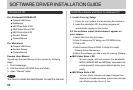89
SOFTWARE DRIVER INSTALLATION GUIDE
Install the USB driver and connect the digital camera
with computer
1.Switch off the digital camera. Quit all applications on
your Macintosh.
2.Insert the CD-ROM provided into the CD-ROM drive.
Install USB driver for Mac
3.Open the hard disk selected as a startup disk.
4.Open the “System folder” in the startup disk.
5.Open the “Extensions” folder in the startup disk.
6.Open the “USB Driver” folder in the CD-ROM.
7.Drag&drop the files, “VQ2101USBStorage” and
“VQ2101USBStorageShim” in the “USB Driver” folder
into the “Extensions” folder.
8.The installation is completed .Confirm that you have
Uninstall the USB Driver
Delete “VQ2101USBStorage” file and
“VQ2101USBStorageShim” file in the “Extensions” folder.
The uninstallation process is now complete.
Note
Photo Vista 2.02
with this software , user can connect all continu
ously shot photos together and make seam
less panoramas science photos .
NetMeeting
meet face to face with others over the internet .
Make files trans ferring more easily.
“VQ2101USBStorage” file and “VQ2101USBStorageShim”
file in the “Extensions” folder, and restart your Macintosh.
9.When the operating system has started up, connect
the digital camera to the Macintosh with the USB cable.
10.Switch on the digital camera.connect the cable and
switch on the digital camera.
11.From the next time, the memory card in the digital camera
will be recognized as a drive simply by connecting the
digital camera to the Macintosh.The shape of the icon
displayed will vary depending on the Mac OS version.
Note
Install USB driver for Mac