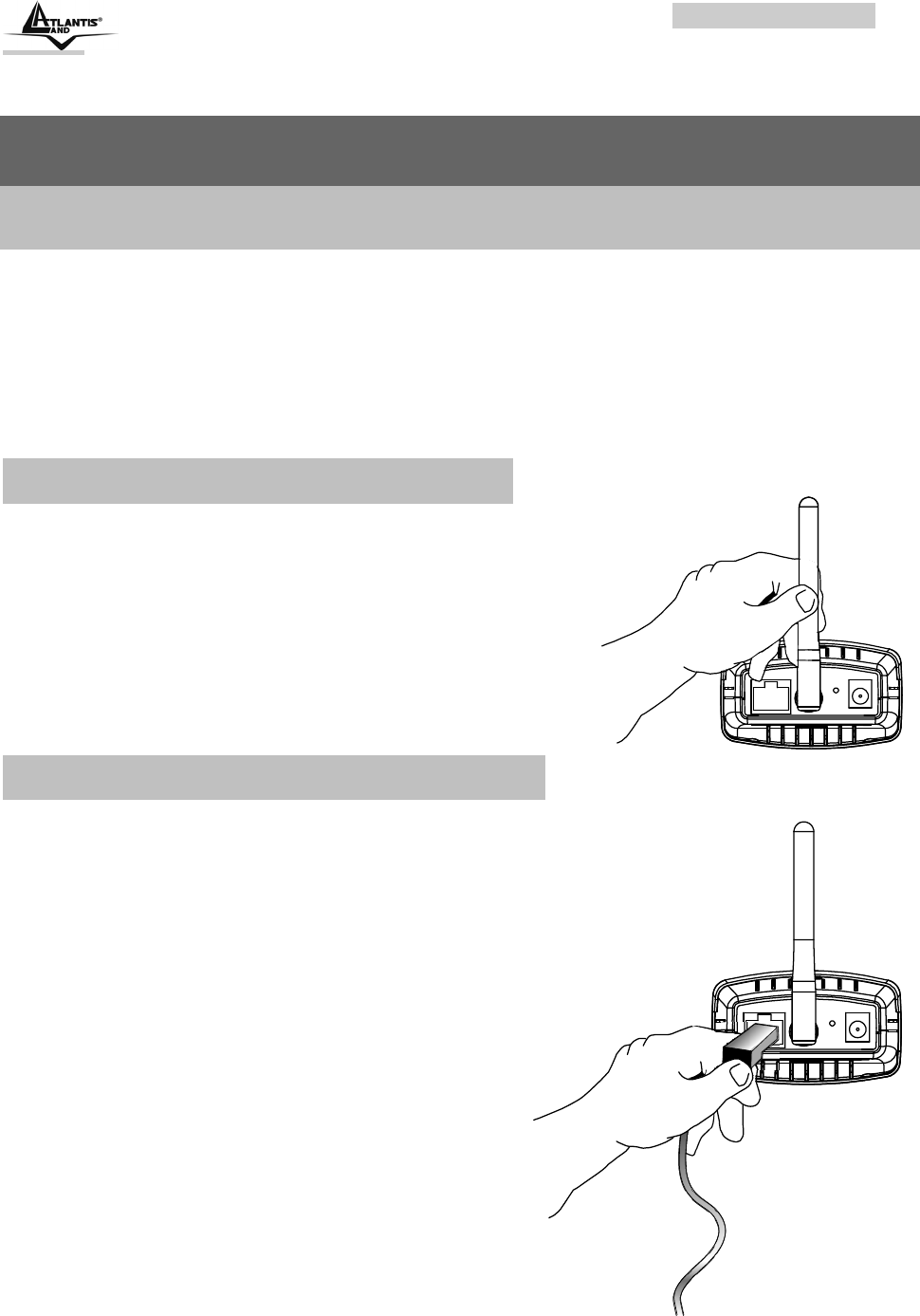
IP Wireless Security
Camera
A02-IPCAM-W54_ME01
14
Chapter 6
Hardware Installation
This section describes the Hardware installation procedure for the IP Security Wireless Camera.
6.1 Attach Wireless Antenna
From the rear panel of the IP Security Wireless Camera, screw the
external Antenna that came with the IP Security Wireless Camera into
the antenna connector.
6.2 Connect an Ethernet cable
Connect an Ethernet cable to the network cable connector located on
the IP Security Wireless Camera’s rear panel, and then attach it to
the network.


















