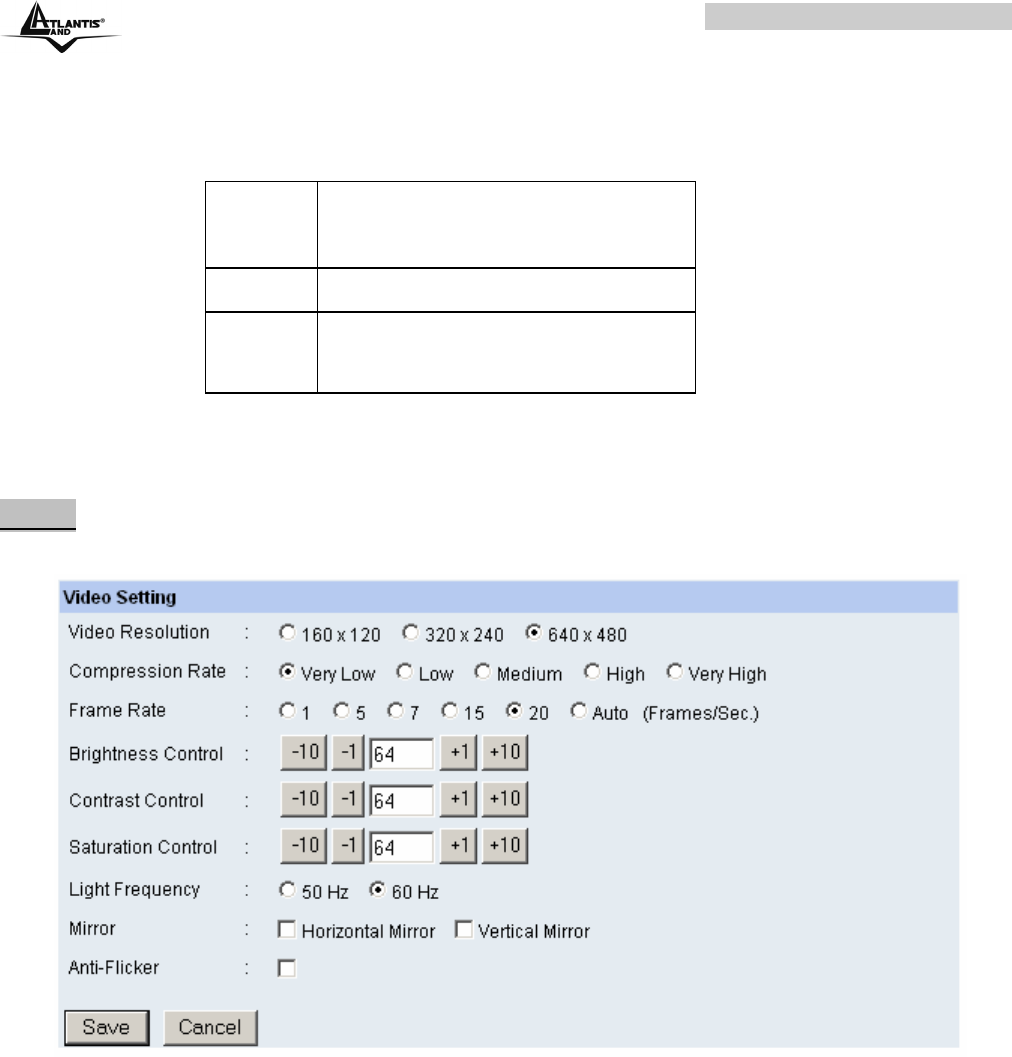
IP Wireless Security Camera
A02-IPCAM-W54_ME01 2
and Admin Password as soon as possible to enable security option for the Wireless Internet
Camera to function.
• LED Control: This option allows user to setup the LED illumination as desired. This feature
provides the flexibility when surveillance activity is ON. There are three options as follows:
Normal
Power - Steady On of the LED indicator.
Link - Steady On of the LED indicator. When
WLAN activity is present the LED indicator
will flash steadily.
OFF
Power - LED indicator is off. Link – LED
indicator is off.
Dummy
Power - Steady On of the LED indicator.
Link - Steady On of the LED indicator with
random flashing.
The default setting for the LED control is at Normal. When you have configured the LED
control, the correct illumination will be set after 1 minute.
Video
Click the Video item in the left column to setup the image configuration of your camera.
-Video Setting: In this field, you can configure the basic information of your camera.
• Video Resolution: Select the desired video resolution format, including 160x120,
320x240 (default) and 640x480.
• Compression Rate: Select the desired compression rate with five levels from Very Low to
• Very High. Higher video compression rate will generate more compact file size with less
video quality and viseversa. The default setting is Medium.
• Frame Rate: Select the frame rate desired with default setting at Auto for optimal frame rate.
• Brightness Control: Adjust the brightness level with default setting at 64.
• Contrast Control: Adjust the contrast level with default setting at 64.
• Saturation Control: Adjust the saturation with default setting at 64.
• Light Frequency: Adjust the light frequency to suit your area of operation from the options either
50 Hz or 60 Hz (default).


















