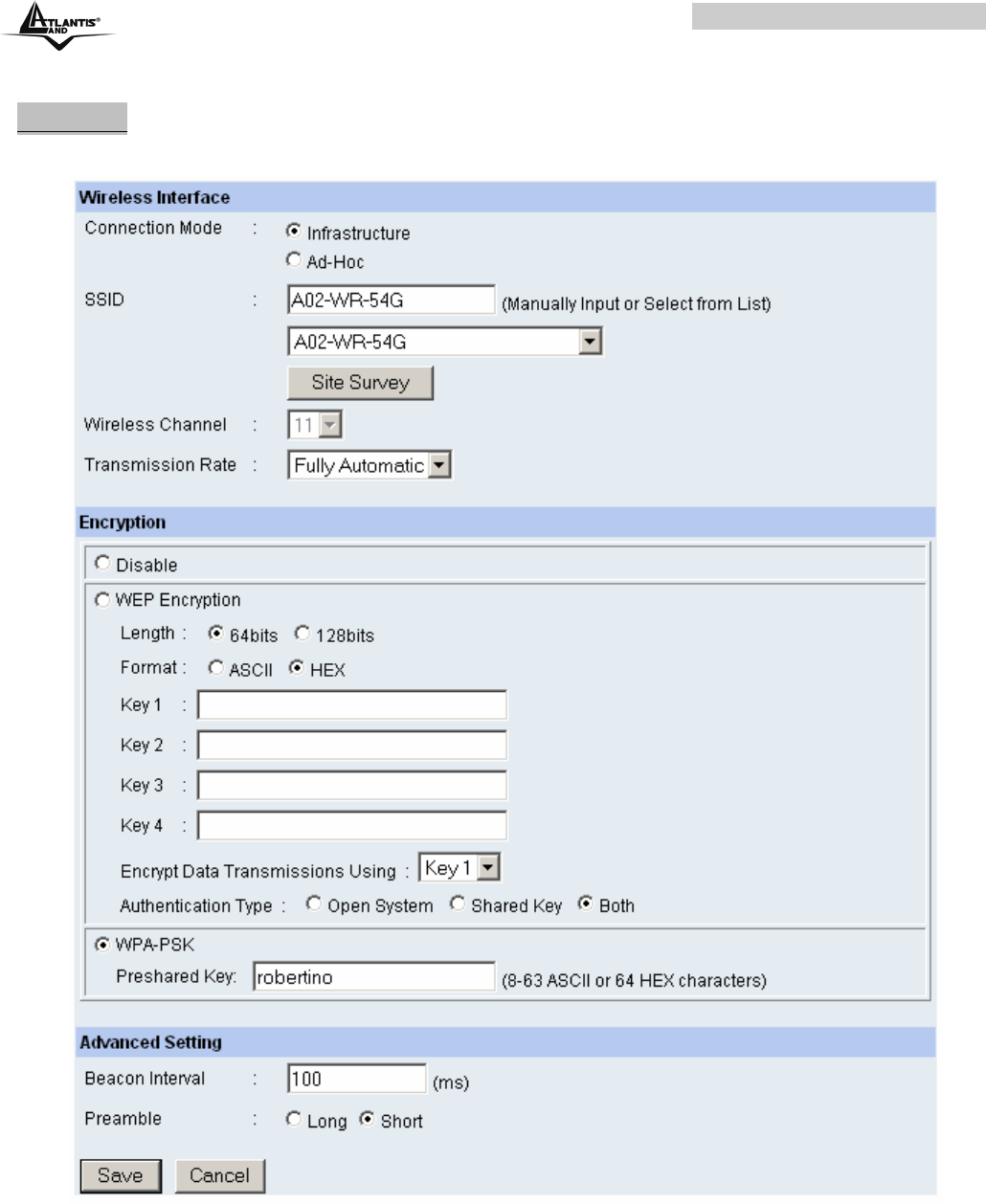
IP Wireless Security Camera
A02-IPCAM-W54_ME01 3
Wireless
Click the Wireless item in the left column to setup the wireless LAN configuration of your camera.
-Wireless Interface
• Connection Mode: Use this option to determine the type of wireless communication for your
camera. There are two choices of Infrastructure mode and Ad-Hoc mode. The default setting is
Infrastructure.
• SSID: The SSID (Service Set Identifier) is the name assigned to the wireless network. It will auto-
detect and display the SSID of wireless network connected in this box (it displays default initially).
This default setting will let the camera connect to ANY access point under the infrastructure
network mode. To connect the camera to a specific access point on the network, please make


















