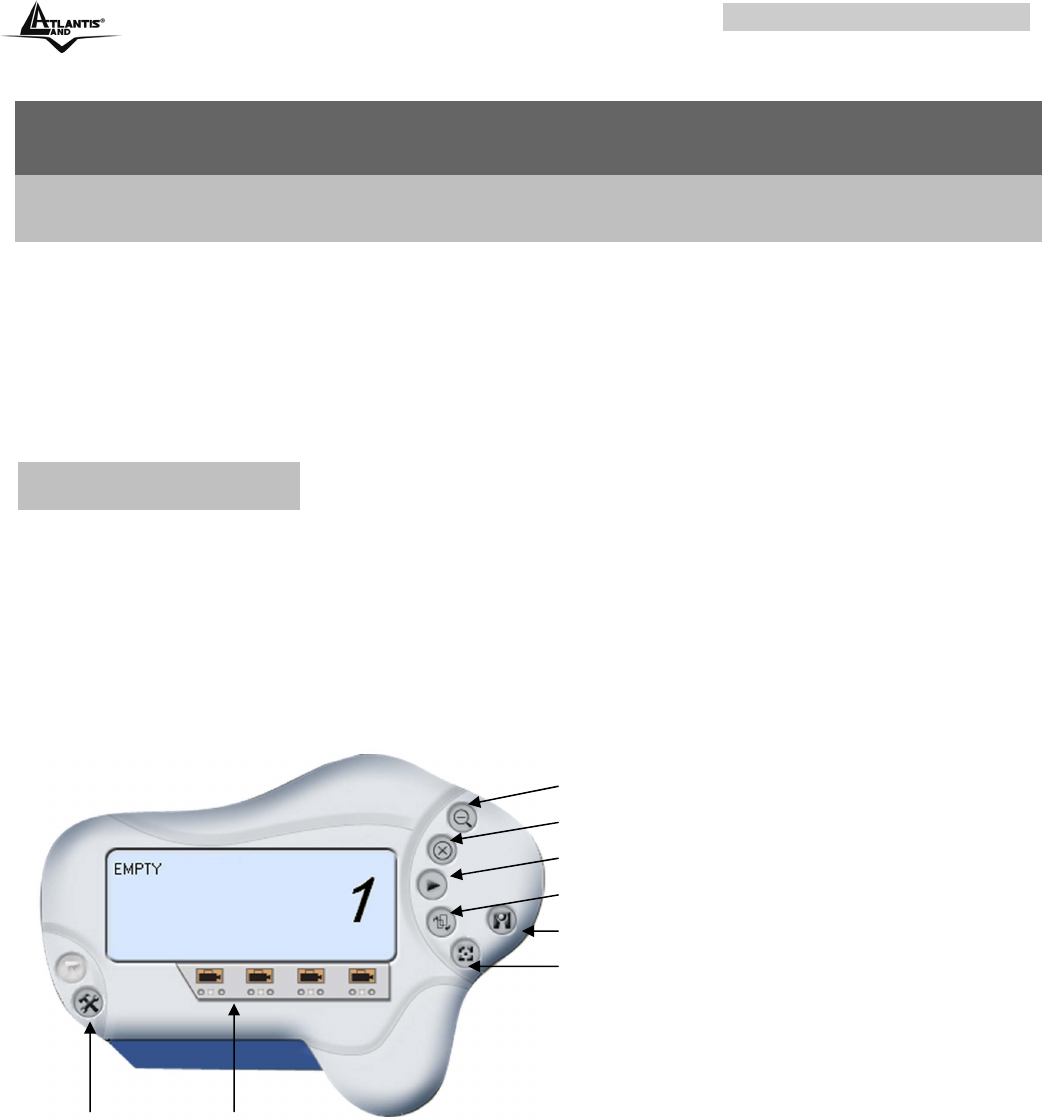
IP Wireless Security Camera
A02-IPCAM-W54_ME01 19
Chapter 11
Getting Started
This section describes the operation of the IPView SE application with detailed procedures for using the
application.
11.1 IPView SE
IPView SE is responsible for the management of preview, configuration, and searching of each camera.
It is designed with a user-friendly interface for ease of control and navigation requirements as illustrated
below.
11.1.1 IPView SE control panel
• Minimize: To minimize the control panel
• Exit: To close IPView SE
• Play: To play back the recorded file
• Scan: To display for each camera one by one
• Combine: To combine all display windows in one
• About: To display the information of IPView SE
System Config Add Camera
Minimize
Play
Exit
Scan
About
Combine


















