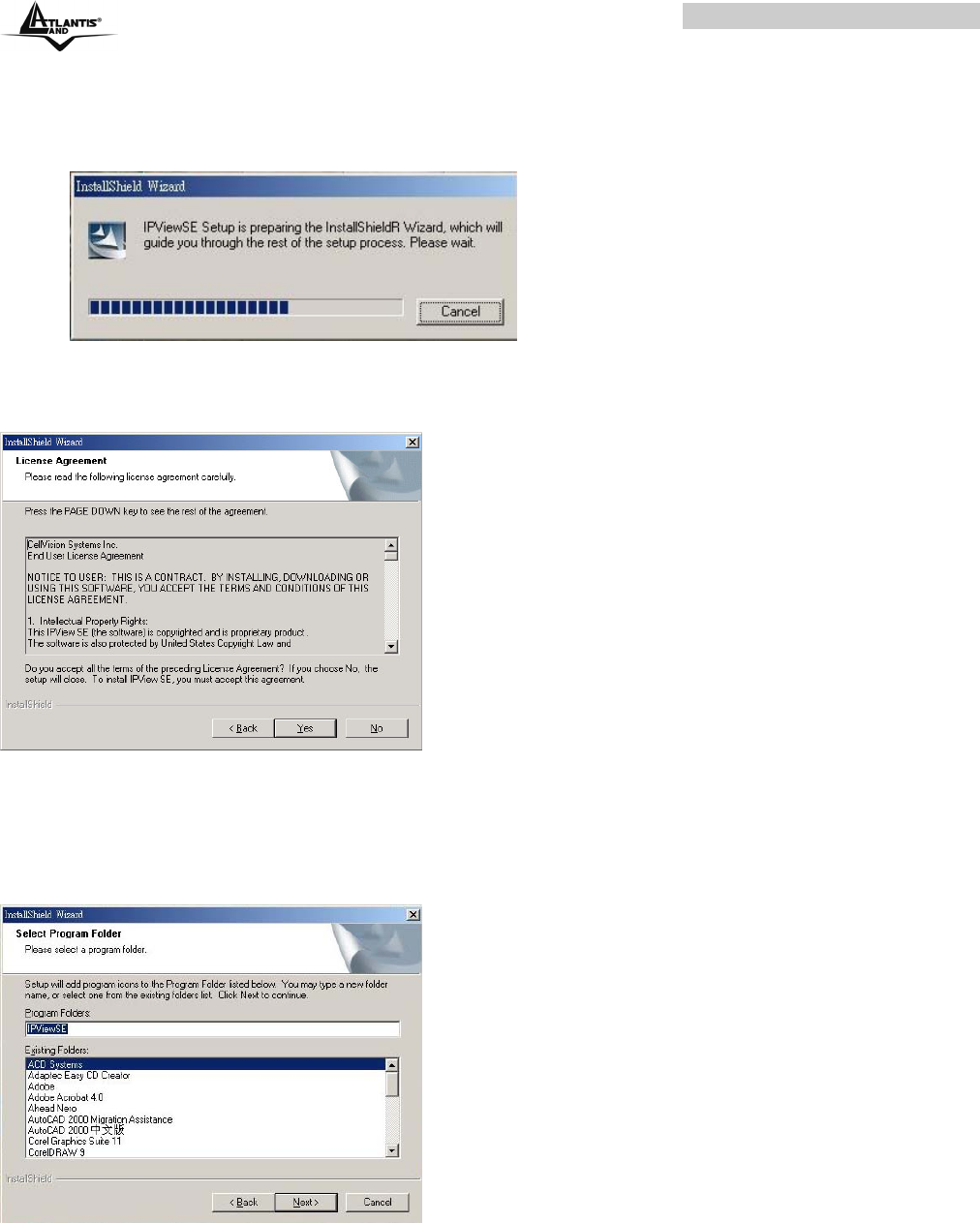
IP Wireless Security Camera
A02-IPCAM-W54_ME01 34
Once executed, you will be asked to select the desired language. Select the language you want and
click “OK” to continue.
The Welcome screen will appear as below. Click the “Next” button.
The License Agreement window will appear as below. Read the details carefully and click the “Yes”
button.
In the following window, you may click “Next” to accept the recommended destination location or click
“Browse” to select another location. After specifying the desired destination location, click “Next”.
The following window allows you to select the folder where the IPView SE application will be located,
click “Next” to continue.
Please wait until one of the following two dialog boxes to appear.
Otherwise, you may simply click the “Finish” button to complete the installation procedure


















