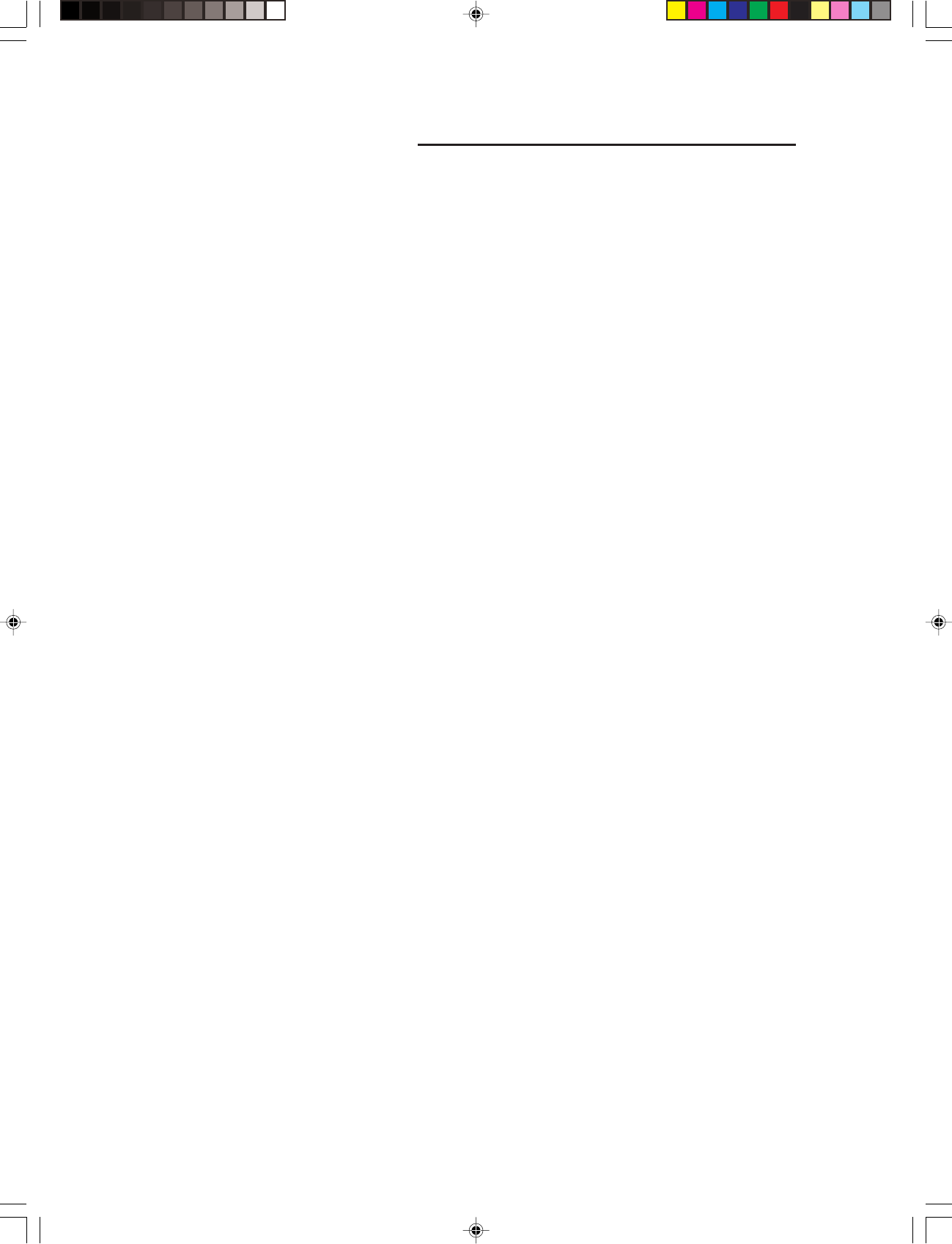
10
■ BEFORE YOU BEGIN ... ■
Features of the Microfilm Scanner 350II
❏ Space saving
The economical design of this compact film scanner requires less
space on your desk or work table.
❏ Internal SCSI-USB converter
SCSI-USB converter is built-in, so you can use both SCSI and
USB interfaces. See “Preparing the computer (scanner
mode)”(➞P.21)
❏ Automatic film polarity detection
The unit automatically detects the presence of negative film or
positive film and sets itself accordingly.
❏ Uses a variety of film formats
A wide variety of roll/fiche carriers or auto carriers can be in-
stalled so you can use several film formats like microfiche, aper-
ture card, and roll film.
❏ Easy operation
Operations like border removal and image trimming can be per-
formed at the press of a few keys before scanning.
❏ Reader-Printer mode (CapturePerfect)
This is a mode which enables the scanner to perform the same
Reader-Printer functions as a Microfilm printer does. Scanned im-
ages can be printed out directly through a designated printer.
❏ Expandability
By adding the optional DMP board, sold separately, in the Micro-
film Scanner 350II, the scanner can be used as a Digital Micro-
film Printer (DMP).
Before you use the equipment, make sure you and your co-work-
ers read the following warnings about using this equipment.
CE-IE-335-01 07.5.14, 14:1910


















