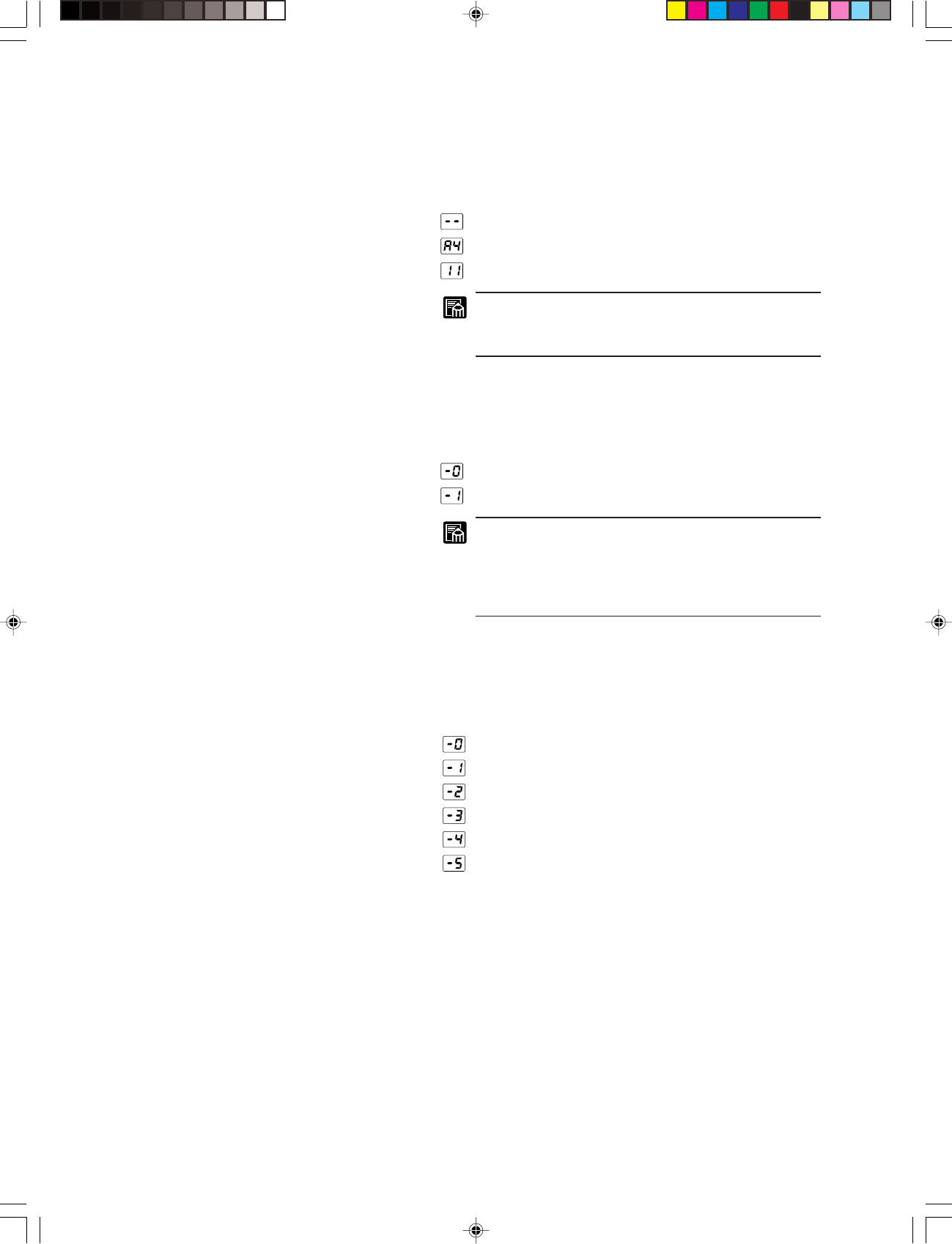
47
■ USER MODE ■
Cleaning mode
This mode is enabled when the scanner is connected to the Fileprint
470 and used in the DMP mode so as to clean the fixing rollers of
the printer. (➞ P.52 “Cleaning mode”)
: Normal mode (set at the factory before shipping)
: Cleaning mode (Cleaning paper: A4 sized)
: Cleaning mode (Cleaning paper: Letter sized)
You need to prepare a sheet of paper of the size se-
lected for cleaning and print the cleaning pattern on
the paper before you start cleaning the fixing rollers.
Switching the operation modes
This feature is enabled when the optional DMP board is installed
in the scanner so as to switch to either of the following modes.
: Scanner mode
: DMP mode (set at the factory before shipping)
The MS350II can be used as a scanner even if the
operation mode is set to the [DMP mode]; however,
the Reader-Printer mode will be disabled in this case.
To enable the Reader-Printer mode, be sure to switch
to the [Scanner mode].
Setting the function keys
You can make setting of the features assigned to the function keys
on the operation keyboard. (➞ P.39 “Setting the function keys
(DMP mode)”)
: DISABLED
: DATE
: NOTE
: PICTURE
: SHARPNESS
: DMP MODE
CE-IE-335-01 07.5.14, 14:2047


















