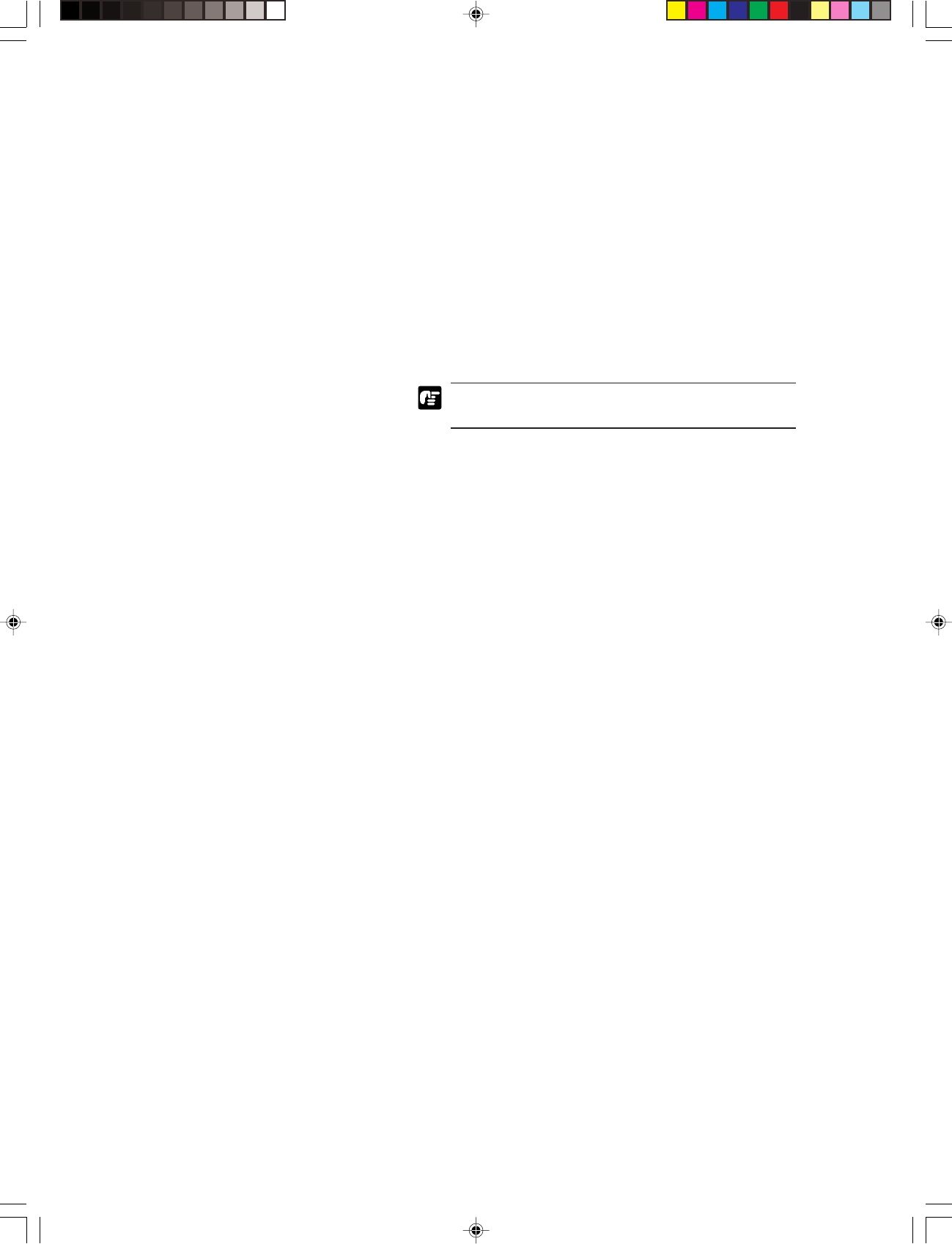
26
■ TURNING THE POWER ON/OFF ■
■ In the case of Windows 2000/XP
When you are using Windows 2000 or XP, you can use both SCSI
and USB connection.
SCSI connection
Only “CANON MS350 SCSI Scanner Device” is detected.
When using a USB connection, the following devices are
detected in due order.
CANON USB Adapter for MS
↓
CANON USB MassStorage Device
↓
CANON MS350 SCSI Scanner Device
Perform the procedures for each connection and reboot
the computer when all installation are completed.
• If you are using Windows 2000 Professional, “Found
New Hardware Wizard” dialog appears when new de-
vice is detected.
CANON USB Adapter for MS (only when connecting via a
USB port)
1. Click the Next button to proceed to the “Install Hardware De-
vice Drivers” screen.
2. Select “Search for a suitable driver for my device (recom-
mended)” and then click the Next button to proceed to the
“Locate Driver Files” screen.
3. Select “Specify a location” and then click the Next button.
4. Load the setup disc into the computer’s CD-ROM drive.
5. Specify the following folder and then click the OK button.
D:\USB Driver (where “D” is the drive letter assigned to your
CD-ROM drive)
6. Click the Next button.
7. In the “Driver Files Search Results” screen, click the Next
button.
8. On the “Completing the Found New Hardware Wizard” screen,
click the Finish button.
CANON USB MassStorage Device (only when connecting
via a USB port)
1. Click the Next button to proceed to the “Install Hardware De-
vice Drivers” screen.
2. Select “Search for a suitable driver for my device (recom-
mended)” and then click the Next button to proceed to the
“Locate Driver Files” screen.
3. Select “Specify a location” and then click the Next button.
4. Load the setup disc into the computer’ s CD-ROM drive.
CE-IE-335-01 07.5.14, 14:1926


















