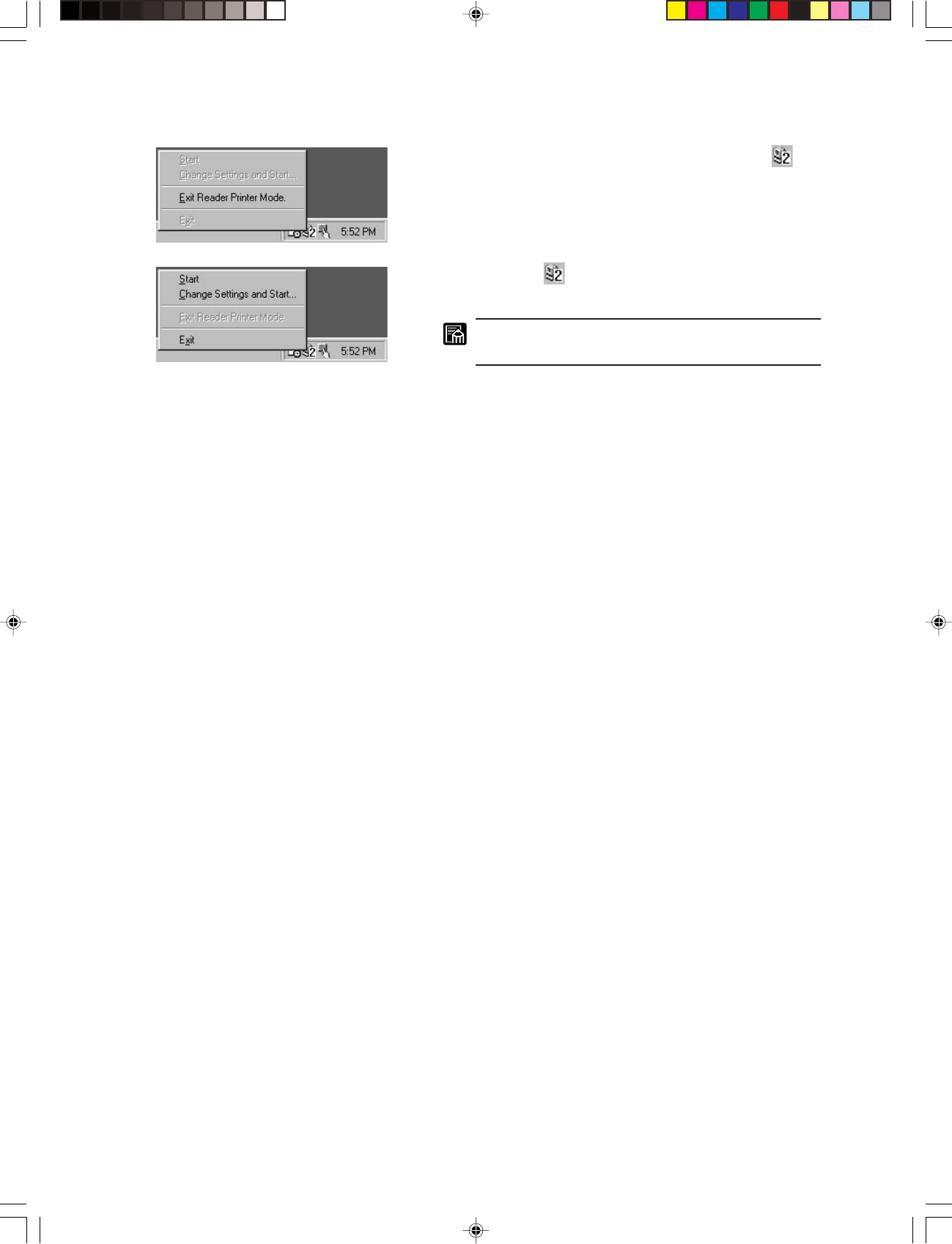
33
■ ABOUT THE SOFTWARE ■
■ Exiting the Reader-Printer mode
1. To change settings of the Reader-Printer mode, click the icon
in the task tray with the right mouse button, then click “Exit Reader-
Printer mode.”
2. Again, click the
icon in the task tray with the right mouse
button, then click “Exit application.”
To restart the Reader-Printer mode, click “Start,” and
to change settings, click “Change settings and start.”
CE-IE-335-01 07.5.14, 14:1933


















