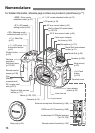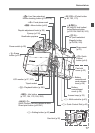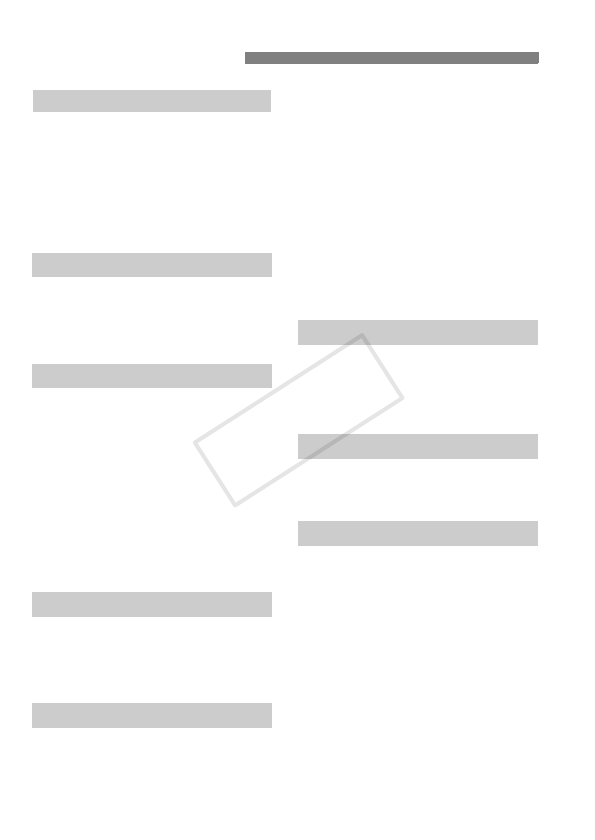
10
Power
Battery
• Charging Î p.24
• Battery check Î p.29
•
Battery information check
Î p.268
Power outlet Î p.272
Auto power off Î p.50
Lens
Attaching/Detaching Î p.34
Zoom Î p.35
Image Stabilizer Î p.38
Basic Settings
Language Î p.31
Date/Time Î p.30
Using the LCD monitor Î p.27
LCD brightness
adjustment Î p.217
Beeper Î p.278
Release shutter without
card Î p.32
Recording Images
Format Î p.48
Create/select a folder Î p.104
File No. Î p.106
Image Quality
Image-recording quality Î p.84
ISO speed Î p.88
Picture Style Î p.90
White balance Î p.96
Color space Î p.110
Image enhancement features
• Auto Lighting Optimizer Î p.101
• Lens peripheral illumination
correction Î p.102
• Noise reduction
for long exposures Î p.254
• Noise reduction
for high ISO speeds Î p.254
• Highlight tone priority Î p.255
AF
AF mode Î p.76
AF point selection Î p.78
Manual focusing Î p.80
Drive
Drive modes Î p.81
Maximum burst Î p.87
Shooting
Electronic level Î p.127
Quick Control screen Î p.44
Creative Auto Î p.59
Program AE Î p.112
Shutter-priority AE Î p.114
Aperture-priority AE Î p.116
Manual exposure Î p.118
Bulb Î p.123
Mirror lockup Î p.125
Metering mode Î p.119
Index to Features
COPY