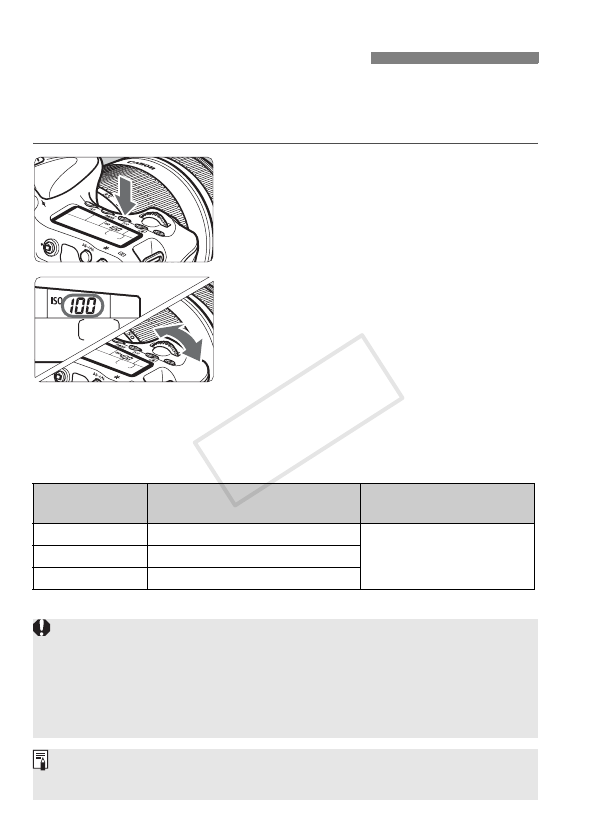
88
Set the ISO speed (image sensor’s sensitivity to light) to suit the
ambient light level. In Basic Zone modes, the ISO speed is set
automatically (p.89).
1
Press the <i> button. (9)
2
Set the ISO speed.
While looking at the LCD panel or
viewfinder, turn the <6> or <5>
dial.
It can be set within ISO 100-6400 in
1/3-stop increments.
With “A” selected, the ISO speed will
be set automatically (p.89).
ISO Speed Guide
* High ISO speeds will result in grainy images.
i: Setting the ISO SpeedN
ISO Speed
Shooting Situation
(No flash)
Flash Range
100 - 400 Sunny outdoors
The higher the ISO speed,
the farther the flash range
will extend (p.131).
400 - 1600 Overcast skies or evening time
1600 - 6400, H
Dark indoors or night
If [8C.Fn II -3: Highlight tone priority] is set to [1: Enable], ISO 100/
125/160 and “H” (equivalent to ISO 12800) cannot be set (p.255).
Shooting in high temperatures may result in grainy pictures. Long
exposures can also cause irregular colors in the image.
When you shoot at high ISO speeds, noise (banding, dots of light, etc.)
may become noticeable.
With [8C.Fn I -3: ISO expansion] set to [1: On], “H” (equivalent to ISO
12800) can also be set (p.252).
COPY


















