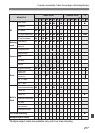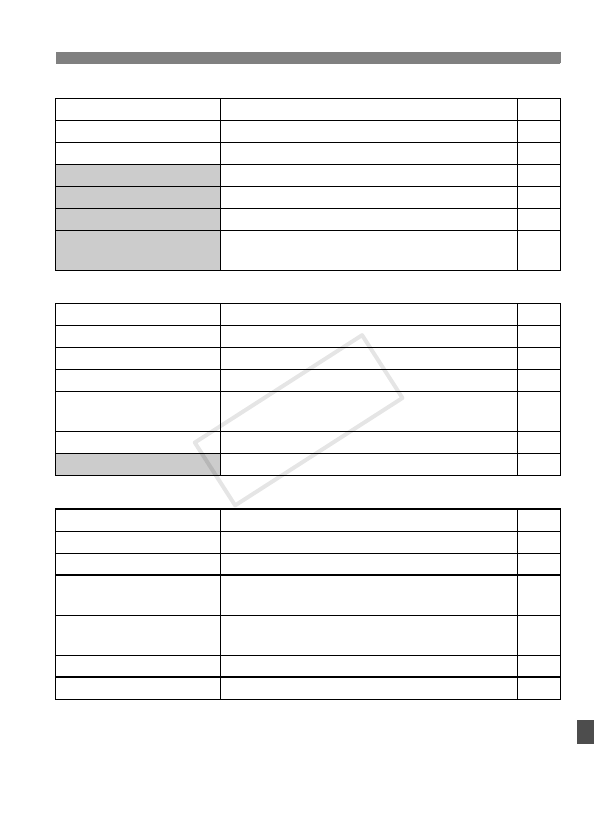
279
Menu Settings
z Shooting 4 (Red) Page
3 Playback 1 (Blue)
4 Playback 2 (Blue)
Live View shooting Enable / Disable 157
AF mode
Live mode / u Live mode / Quick mode 160
Grid display
Off / Grid 1l / Grid 2m 157
Aspect ratio 3:2 / 4:3 / 16:9 / 1:1 157
Exposure simulation Enable / Disable 158
Silent shooting Mode 1 / Mode 2 / Disable 159
Metering timer
4 sec. / 16 sec. / 30 sec. / 1 min. / 10 min. /
30 min.
159
Protect images
Erase-protect images 213
Rotate
Rotate vertical images 197
Erase images
Erase images 215
Print order
Specify images to be printed (DPOF) 245
Creative filters
Grainy B/W / Soft focus / Toy camera effect /
Miniature effect
220
Resize
Downsize the image’s pixel count 222
RAW image processing Process 1 images 224
Highlight alert
Disable / Enable 192
AF point display
Disable / Enable 193
Histogram
Brightness / RGB 193
Image jump w/6
1 image / 10 images / 100 images / Date /
Folder / Movies / Stills / Rating
195
Slide show
Select the images, Play time, Repeat, and
Transition effect for auto playback
207
Rating
[OFF] / l / m / n / o / p 198
Control over HDMI
Disable / Enable 211
COPY