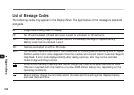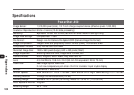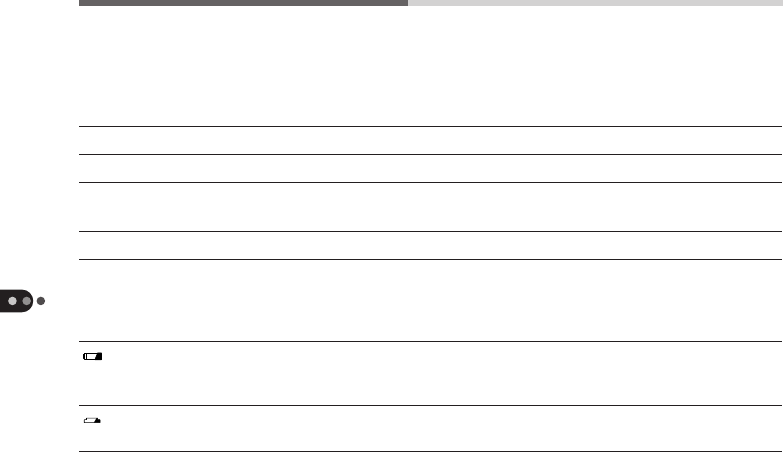
100
Appendices
The following codes may appear in the Display Panel. The significance of the message is explained
alongside.
Pb: Image data is being read for display.
CF: No CF card installed, CF card slot cover is open or unlocked, or CF card error.
Lb: Insufficient battery charge to operate camera. Immediately recharge or replace battery.
Battery cover lock is unlocked. Lock it.
PC: Camera connected to a PC in PC mode
Exx: (xx: number) Camera malfunction. Turn Mode Dial to L (Lock) position and retry shot or replay.
Problem exists if error code reappears. Note the number and contact Canon Customer Support
Help Desk. If error code displays directly after taking a picture, shot may not be recorded.
Check image with Play function.
: 2CR5 lithium battery or Battery Pack NB-5H charge low. Have some spare batteries at hand.
(This icon may flash with the insertion of a new 2CR5 lithium battery too, depending on the
operating conditions).
: Button battery charge low and date and/or the date and time settings lost. Replace battery
and reset date and time.
List of Message Codes