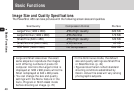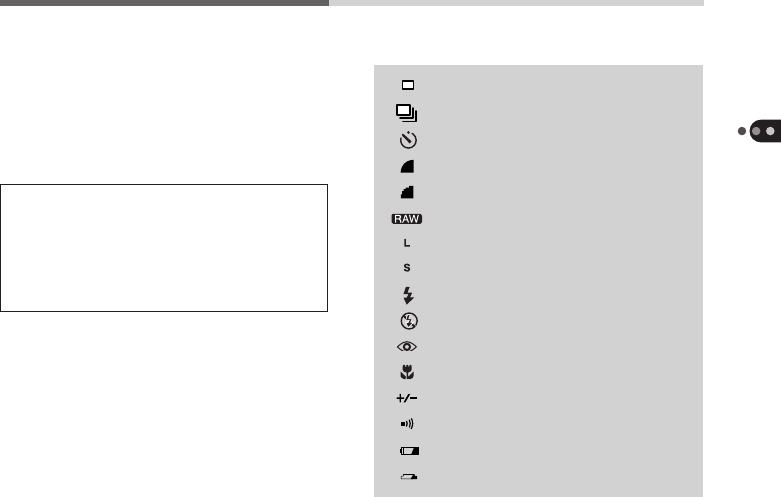
43
Basic Functions
Display Panel
The Display panel on the camera top shows
the status of camera settings, battery levels
and the approximate number of images that
can be stored in the CF card at the current
size and quality settings.
• Changing size and quality settings will
alter the number of images that can be
stored in the CF card.
• Message codes on the Display panel will
indicate errors or the camera status.
(p. 100)
Single Mode
Continuous Mode
Self-Timer Mode
Fine
Normal
CCD RAW
Large
Small
Flash On
Flash Off
Red-Eye Reduction
Macro Mode
Exposure Compensation
Beep On
Low Battery
Clock Not Set