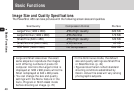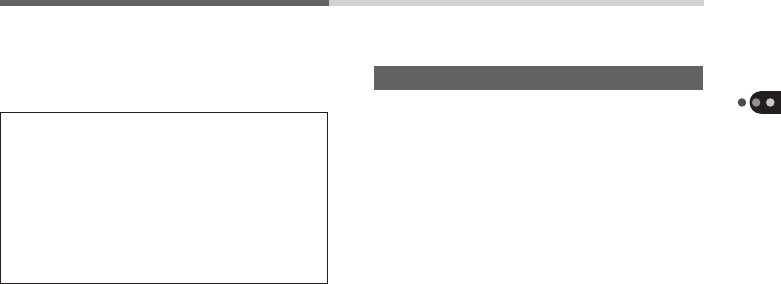
35
Replaying Images
2. Select image (green frame) by pressing
the +/- buttons.
• Display the selected image at full size
by turning the Mode Dial to the PLAY
position.
• Display the next or previous nine
images by pressing the MACRO/JUMP
button and +/- buttons. To select an
image, press the MACRO/JUMP button
again.
3. When you have finished viewing
images, turn the Mode Dial to L (Lock)
position.
Other Replay Features
Continuous Image Replay (Slide Shows) .....
p. 78
Displaying images on a TV ...................... p. 90
Rotating Images ...................................... p. 77
Displaying the date and time information for
an image. ............................................. p. 75