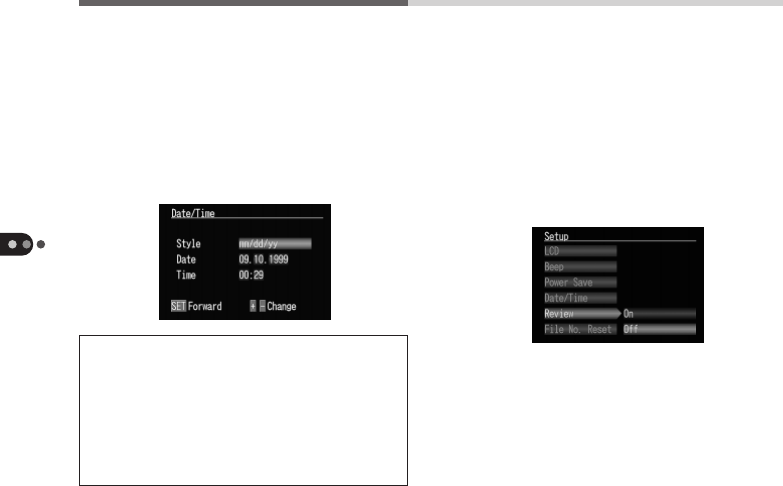
86
Menu Features
Date/Time
Use this setting to adjust the camera’s date
and time settings and display formats.
The factory default date style may differ
between regions.
• Press the SET button to move between
the Style, Day, Month, Year, Hour and
Minute fields.
• Press the +/- buttons to advance the
numbers or options in a field.
• Press the MENU button to save the
settings and close the Date/Time menu.
Review
The Review function displays the picture on
the LCD panel if you continue to press the
shutter after taking a shot. The Review
function will still display the picture even
when the LCD panel is turned off.


















