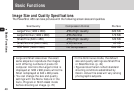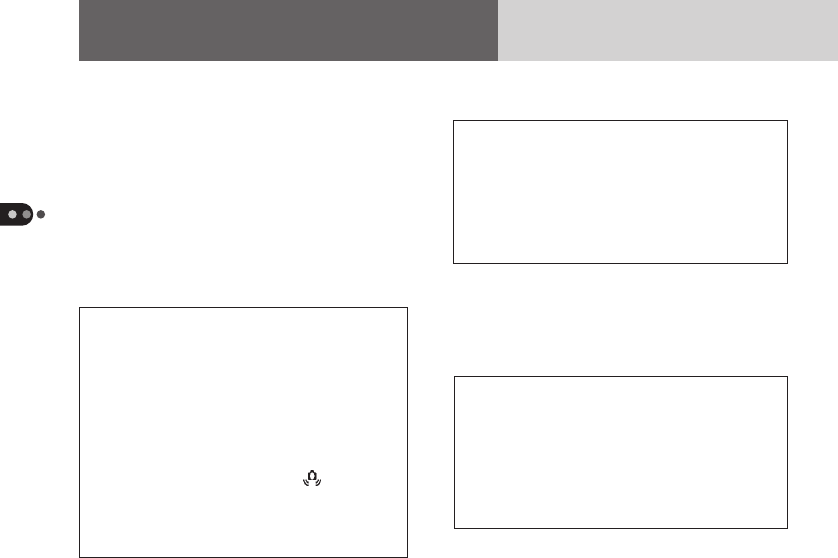
46
Buttons
Shutter Button
The camera features a two-stage shutter
button.
Pressing Halfway
Press the shutter button halfway to automati-
cally set the focus, exposure and white
balance to the optimal setting. When the
camera finishes metering, it will beep and lock
the shutter.
• When the camera is ready to take a
shot, the upper indicator will shine
green (no flash) or red (flash) and two
beeps will sound.
• When the LCD panel is turned on, the
image will freeze for an instant.
• In low light conditions in the Flash Off
mode, the upper indicator will flash red
and the shaking hands icon (
) will
display in the bottom of the LCD panel.
This is a warning that hand tremors or
camera movement may blur the image.
• In the Macro mode, the lower indicator
will shine orange.
• In the Exposure Compensation mode,
the subject will display in the LCD panel
after the second beep if the LCD panel is
turned on when the shutter button is
pressed halfway.
Pressing Fully
Pressing the shutter button all the way down
captures an image and stores the data on the
CF card.
• When an image is captured, a single
beep will sound and the upper indicator
will flash green while the data is stored
on the CF card.
• If the LCD panel is turned on while an
image is being stored, the window will
momentarily blank.
Buttons