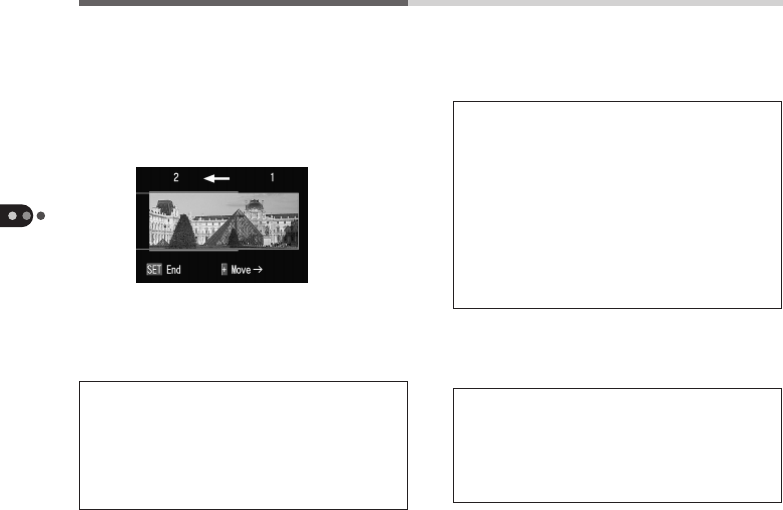
64
Stitch Assist Mode
4. Orient the camera so that the second
frame overlaps a small portion of the
photographic subject of the first image
and press the shutter button to take
the next image.
After the indicator stops flashing green, the
second recorded image will display beside a
preview of the new photographic subject
captured by the lens.
• To retake the previous image in the
sequence, press the + button before
shooting the next image. The previously
recorded image will be replaced by a
preview of the new photographic
subject captured by the lens.
5. Follow the same steps to shoot
subsequent images in the sequence.
• Do not worry about minor discrepancies
in the overlapped areas because the
computer software can compensate for
them when the images are merged.
• You can check through a sequence by
repeatedly pressing the + button.
Release the button to retake the
previous image.
• A maximum of 26 frames may be shot
in any horizontal or vertical sequence.
6. Finish the sequence by pressing the SET
button after the last image has been
recorded.
• The respective icons will display on the
LCD panel when the Exposure Compen-
sation, White Balance and Slow Shutter
settings are set to values other than
their default settings.


















