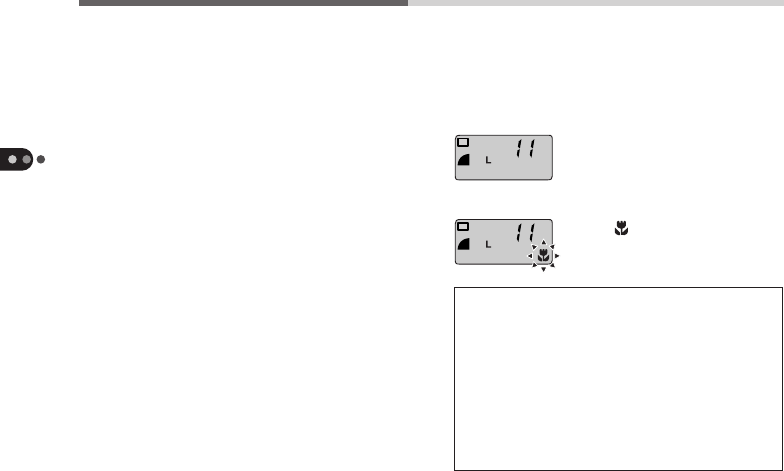
52
Buttons
Play Mode:
This button displays the previous stored
image.
Multi Mode:
This button selects the previously stored
image.
Menu Button:
This button moves the selection to the
previous option.
MACRO/JUMP Button
Auto, Program or Stitch Assist Mode:
This button turns the Macro mode on or off.
• The icon indicates that
the Macro mode is on.
• In Macro mode, the lower indicator will
shine orange when you press the
shutter button halfway.
• In Macro mode, the actual area shot by
the lens is slightly lower than the area
shown in the viewfinder. The closer the
camera is to the photographic subject,
the larger the difference between these
areas.
• Macro mode off.


















