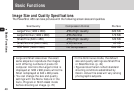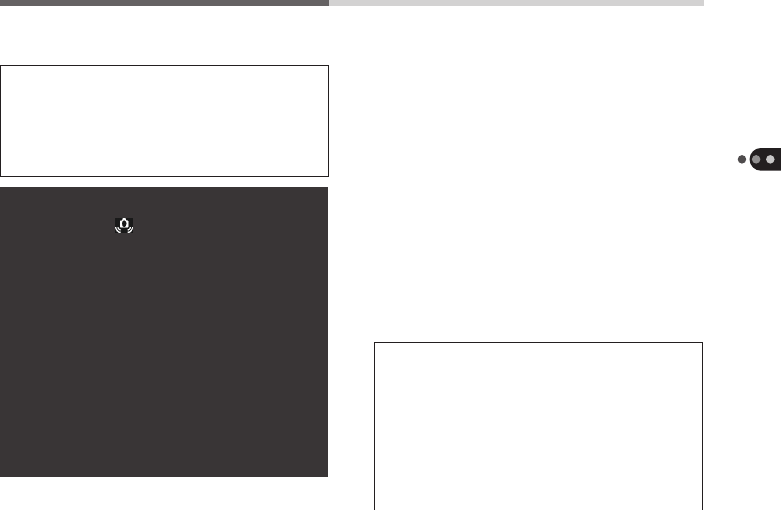
47
Buttons
• If the LCD panel is turned off and the
Review function is set to On, a preview
of the photographic subject will briefly
appear in the LCD panel while the
shutter button is fully depressed.
• In low light conditions, the shaking
hands icon (
) may display in the
middle of the LCD panel as you take a
shot. Be particularly careful while this
icon shows not to move the camera.
• You can conduct a shooting test even if
a CF card is not installed by turning on
the LCD panel with the LCD/VIDEO
button. The image cannot, however, be
recorded.
• If the CF card is missing or full, you
won’t be able to shoot and the beep
will sound continuously while the
shutter button is pressed halfway.
Rapid Shot Function
When a picture is taken, the data is
temporarily stored in the camera’s on-board
memory until it can be written to the CF card.
As long as there is adequate free capacity in
the on-board memory, a second shot can be
taken immediately after the first. When the
on-board memory is fills up, the camera will
beep and temporarily cease activating the
shutter. Meanwhile, the data in the memory
will be written to the CF card. As soon as
space for one image is free, you can take the
next picture.
• If you wish to take many pictures at
short intervals, use the Continuous
mode. (p. 49)
• The rapid shot function is not available
in CCD RAW mode. (p. 71)
• The indicators will flash green while
image data is being written to the CF
card. Never open the CF card slot cover