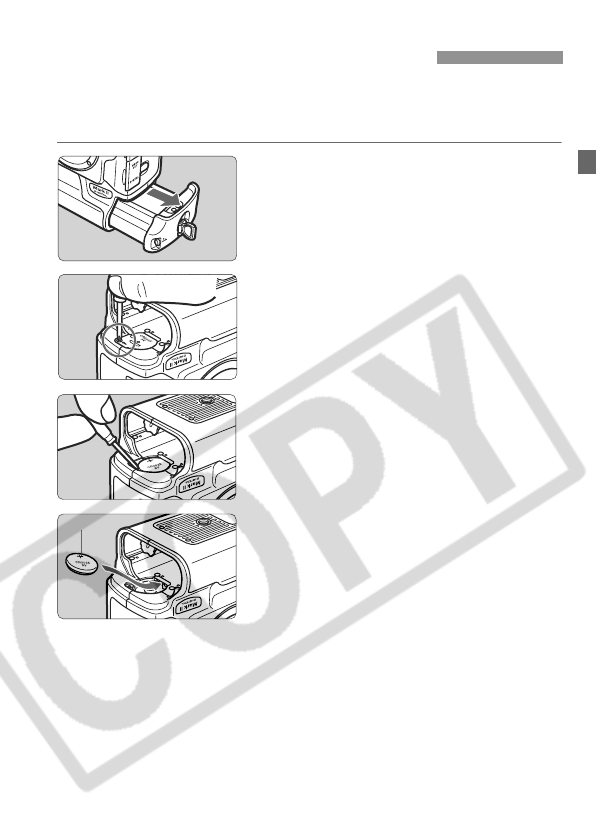
39
The date/time (back-up) battery’s service life is about 10 years. If the
date/time is reset, replace the back-up battery with a new CR2025
lithium battery as described below.
1
Set the <4> switch to <2>
and remove the battery pack.
¡The back-up battery is on the ceiling of
the battery compartment.
2
Remove the back-up battery
cover.
¡As shown in the diagram, loosen the
screw to remove the cover.
3
Remove the battery.
4
Install a new back-up battery.
¡The plus side of the battery must face
up.
5
Attach the cover.
¡Install the battery and turn the <4>
switch to <1>. The date/time will be
displayed on the LCD monitor. Set the
the date/time.
Replacing the Date/Time Battery
(+)


















