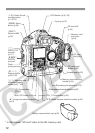4
Introduction
Item Check List .................................................................................... 3
Handling Precautions .......................................................................... 8
Nomenclature .................................................................................... 10
Conventions Used in this Manual ...................................................... 16
1
Getting Started 17
Recharging the Battery ...................................................................... 18
Installing and Removing the Battery .................................................. 20
Using a Household Power Outlet ...................................................... 22
Mounting and Detaching a Lens ........................................................ 23
Installing and Removing the Memory Card ....................................... 24
Basic Operation ................................................................................. 27
Menu Operations ............................................................................... 32
Restoring the Default Settings ........................................................ 36
Dioptric Adjustment ........................................................................... 37
Setting the Date and Time ................................................................. 38
Replacing the Date/Time Battery ....................................................... 39
Cleaning the CMOS sensor ............................................................... 40
Attaching the Neck Strap and Hand Strap ......................................... 42
2
Image Settings 43
Setting the Image-recording Quality .................................................. 44
Setting the ISO Speed ....................................................................... 47
Selecting the White Balance .............................................................. 48
Custom White Balance ...................................................................... 49
Setting the Color Temperature .......................................................... 51
White Balance Correction .................................................................. 52
White Balance Auto Bracketing ......................................................... 53
Selecting the Color Matrix ................................................................. 55
Creating Custom Color Matrix Settings ............................................. 56
Setting the Processing Parameters ................................................... 58
Setting the Folder and Memory Card ................................................ 60
Creating a new folder ...................................................................... 60
Selecting a Folder ........................................................................... 61
Selecting the Memory Card ............................................................ 61
Using Both Memory Cards for Image Recording (Backup) ............. 62
File Numbering Methods ................................................................... 63
3
Autofocus and Drive Modes 65
Selecting the AF Mode ...................................................................... 66
Selecting the AF Point ....................................................................... 68
Contents